I haven’t really tried this since I use Mac, but for all you windows user out there, the HQPlayer comes equipped with audiophile-friendly features, such as:
– FLAC Support
– Windows mixer bypass
– Professional ASIO driver support
– Built-in resampling up to 32-bit 768 kHz or down to 16-bit 44.1 kHz
You can download the 30-days demo to see if you like it. The HQPlayer is priced at EUR 99.00 / USD 146.60 and can be bought directly from Signalyst.





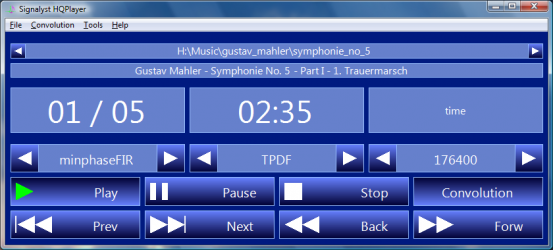

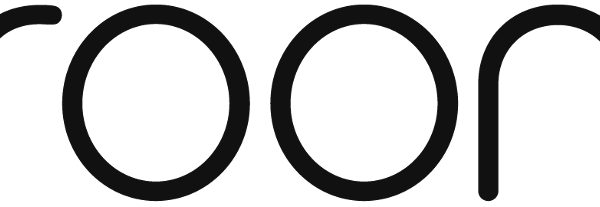
thuantran
You might want to try uLilith player, it support 64bit floating point data path and VST natively. http://my.vector.co.jp/servlet/System.FileDownloa… . You can't configure its resampler manually though.
Mike
Have you tried it? I don't have a Windows machine, so I hope it comes with a Mac version.
thuantran
Yes, I have and yes it supports ASIO and WASAPI (Vista and 7).
thuantran
some ppl on head fi (is it a taboo here? I'm sorry I'm new) says it sounds better than foobar, which has a 32bit FP data path, but IMO that is because lilith tends to sound louder, lilith at 35% volume level is as loud as foobar at 60%. My gear is pretty puny though Xonar DX->Koss PortaPro HP or Creative Gigaworks T20 SP, so that might be why I don't notice a different. Next week I will have the Senn HD595 though, I'm looking into buy a DAC/Amp combo so your site has been very useful. I will get either the JAVS DAC-1 Overture or JAVS nanoS (ESI Prime or Nano), depends on how much money I wanna spend and the ESI nano perform hiss-wise.
Mike
Thanks for the excellent input thuantran. Did you have a chance to test out the HQPlayer as well?
thuantran
Well, just tried HQPlayer, it created two shortcuts on my W7 64bit computer one for WASAPI output the other for ASIO output. I tested this player in its default configuration which is everything resampled to 48KHz with sinc resampler and TPDF dithering and I'm going to compare this with foobar2000 with SoX resampler to 48KHz in VHQ, Passband 95%, Aliasing not allowed and Linear Phase Respond with WASAPI output (to be honest every output of this player sounds the same to me on Windows 7). Windows mixer is set to 24bit, 48KHz and 48KHz is also set in Xonar Control Panel
Fisrt HQPlayer starts up very slow compared to foobar2000 with my media library of over 4000 songs. The ASIO output of it crashes on starting playback for me. Both uLilith and foobar2000 ASIO output works fine with my Xonar DX ASIO driver. On to the sound quality, I bet its the resampler but the sound of HQPlayer seems to be more sharp and congested compared to a more opened soundstage and musical sounding of my foobar2000 setup.
To top it off, with its limited ability to handle other file formats and no playlist or media library support, it's simply not for me.
A short comparison of functionalities:
+ Sound format:
– Foobar2000: virtually everything out there can be supported through official and 3rd party components.
– uLilith: more than sufficient, mp3, aac, ogg vorbis, flac, wavpack, ape, tak, wma, and format supported through your directshow filter.
– HQPlayer: Flac, CD disc only.
+ Output:
– Foobar2000 and uLilith: WASAPI, DirectSound, ASIO, WaveOut (uLilith only), Kernel Streaming (foobar2000 only).
– HQPlayer: WASAPI and ASIO. The latter crashes on my computer.
Verdicts:
+ Foobar2000: free, the most versatile among the bunch, does everything good IMO, from media library, playlist management to component support. support VST plugin through a wrapper component. Simple convolver support (no individual channel set up) is available through 3rd party component. Works at 32bit FP. My favorite of the bunch
+ uLilith: free, looks like Winamp (might be of use to some), 64bit FP data path, has native VST plugin support, you can stack VST plugin. But no media library support and lacks of some other functionality and delivering the same level of sound quality compared to foobar2000 makes it less favorable for me.
+ HQPlayer: short answer don't like it, a ripped off compared to other free players, marketing babbling but actually widely available to other players such as KMixer bypass and such. The only thing that is unique to this player is insanely and useless upsampling to over 192KHz sampling frequency.
-addition-
Forgot to add that HQPlayer has better convolver, you can set impulse individually for each channel, in the verdicts.
Mike
Wow, thanks for the very thorough comparison there, thuantran! I'm sure that a lot of our readers will appreciate those information. I'm gonna put some of what you wrote in the quote box, if you don't mind.
What do you think about Itunes? From the Benchmark Audio article (we're discussing it over on the other post: http://www.headfonia.com/?p=3706), using Itunes 7 and up, it seems that Benchmark is confident enough to recommend Itunes even for Windows user. Of course, Itunes doesn't support FLAC, but other than I wonder if it can be compared to Foobar2000 in terms of sound output quality.
thuantran
You're free to use my text, no copyright or copyleft on it :D. About Itune 7, I will try to test it out later but I don't think there'll be much different sound quality wise. The problem is I have only flac and ogg vorbis mostly. I will have to take out some CDs :D.
Realistically, human ears won't be able to notices SNR lower than -100db. With 16bit integer data path you have a dynamic range (DR) and signal to noise ratio (SNR) of 98db. So you will be able to notice quality lost when applying audio transformation such as volume manipulation if you listen carefully enough. With 24bit integer you have DR = SNR = 146db, IOW any manipulation on 24bit integer audio should not causes any noticeable quality lost to our ears. With 32 or 64 bit float some SNR is sacrificed for higher DR. Still because they have higher bit count the SNR is still lower than 24bit integer. In the end, you can say that every audio player that supports a data path of 24 bit integer or higher sounds the same without any DSP. Well, volume is a DSP but there's only one way to implement it right and with high enough resolution, you won't have sound degradation, reason above.
The only difference here will be the quality of the resampler, I will try to check it out later. I doubt it is able to beat SoX resampler of foobar though.
About other functionalities, Itune 6 is wasn't able to compete with foobar2000, and I doubt 7 can either.
P.S. On unrelated note, I'm waiting for your comment about hiss with the ESI Nano :D.
Mike
Hi, thuantran, you always explain things in such a detailed manner. 🙂
I left the HD800 in the office, so I won't be able to test it for you until next monday. 🙂
thuantran
Itunes 9.1 and foobar comparison:
Both resampling to 48KHz in 24bit mode. On foobar I used the same resampler and configuration as before. For Itunes I set it in Quicktime configuration. OS is Windows 7 64 bit and it is set to 48KHz 24bit too. I won't talk about functionalities this time, foobar is definitely only for audio playback and it does it perfectly for me. iTunes does moderately well here, but it's more than just an audio player.
Track I used to test was STRAY from Taiyou no Uta OST (it's a great and teary japanese TV-drama that has the best OST I have experienced). This track has a lot of details and a bunch of instruments were used ranging from guitar, trumpets, violins, cellos, piano, 2 or 3 types of drums and there might be other instruments that I couldn't discern. I can't find the exact track on youtube but you can try this http://www.youtube.com/watch?v=fQKJxhWurZA from the same OST, the same composer. He's very talented IMO.
So how does iTunes sounds compared to foobar2000? I say they're pretty much the same. Same sound signature, the same smoothness and musical sound from both player. I had to try really hard to find a little different between them. iTunes seems to have a subtle more prominent upper bass and lower mid representation. This causes the cello and other instruments at this frequency range to be a little more forwarded sounding and making instrument separation a little worse than foobar2000. On both players, the bass from drums itself is punchy and tight, indistinguishable between them. The high though, again, there's a very little difference, here it seems like again because of the a little overpowering upper bass and lower mid, the background playing guitar and other background instruments is a little harder to catch.
All in all, I can't really say iTunes has worse audio resampler than foobar, both players still produce enjoyable sounds. But might be it's just this track and might be it's just that I like how foobar2000 with SoX resampler sounds better. But for this track alone, foobar definitely has a very subtle advantage over instrument separation to my ears.
P.S. About volume control, it's very smooth on iTunes (and obviously foobar), no sound degradation noticed by me.
Mike
Thanks, thuantran. Your comments have been very informative and I certainly appreciate them. 😀
KK
Incidentally, has anyone tried CPlay? Another (free) Windows player, but at least as good as Foobar2000. The jitter control in CPlay is excellent, and it can reproduce bit-perfect music too (via Asio4all driver). CPlay uses a very high quality SoX resampler, and the gain in dynamic range is quite obvious. Foobar2000 is the "warmer" player comparatively…anyone using Windows should try out CPlay if they like it.
Mike
Thanks, for the info, KK.
xsajohn
Re: HQPlayer. I also compared HQPLayer w Foobar (Wasapi, 96k upsampling) and on my setup, HQPlayer does sound quite a bit better (2x?) than Foobar (And I am a Foobar diehard).
Not sure if the Apodizing filter in HQplayer makes the difference, but ito of sound quality – it beats Foobar (&Itunes) hand down.
Now the downside: No/minimal library interface, FLAC only and $140! I don't think it's worth that at the mo – but I'll keep watching the development. (btw: I did pay for Pure Music on my Mac – same cost, but infinitely better interface).
(My setup: Audio gd ROC +Ref 5 DAC, Denon D7000/HD800. Flac/Alac via Hiface, Foobar SoX).
Viva competition!
Mike
Thanks for keeping us updated with your findings. It's amazing to find new discoveries in the world of digital music.
Viva competition indeed!
Dennis
Hello! Please, correct me if I am wrong, but I see no point in using HQplayer due to following reasons: 1) – it won’t sound any better than any other player with bit-perfect playback (like foobar2k with ASIO – if the sound differs then the playback is not bit-perfect); 2) – resampler appears to be usless – it won’t enchance the recording (you can’t have more musical data if the file than it has). 32-bit 768 kHz resampling feature feels ludicrous – what DAC can process such signal(?) – even Antelope Audio Zodiack Gold doesn’t support such figures. Conclusion: I see no reason in paying 100 EUR for a software player, as there are plenty around – completely free and very versatile. Arguments are very appreciated! (I beseech you to excuse my English!)
Pierrekanon
I tried HQPlayer and i agree with xsajohn. It sounds much better than foobar, jr media center.
One big plus for HQPlayer is it quality without shutting down a lot of windows services and processes.
Dennis, have you listen to HQPlayer? That is most importent i think to judge a music player.
As anybody experience with cMP and cPlay?
grt pierre