Everyday Use
Compatibility
Audirvana Studio is only available on Windows/macOS.
You’ll need a fairly recent version of each OS to run Audirvana on your computer. Minimum requirements are OS X 10.13 or later on Mac, and Windows 10 64bits on PC. The software needs a minimum of 4Gb of ram to run, but 8Gb is recommended for optimal performances.
I installed the software on both my computer:
- PC, running Windows 10 64bits, Intel CPU, and 64Gb of Ram
- Mac, running macOS Big Sur 10.6, M1 CPU, and 8Gb or Ram
The app worked flawlessly on both systems, but you can only run one instance at a time. If you forgot to quit the app on one machine, you’ll have to forcefully close it through the web interface.
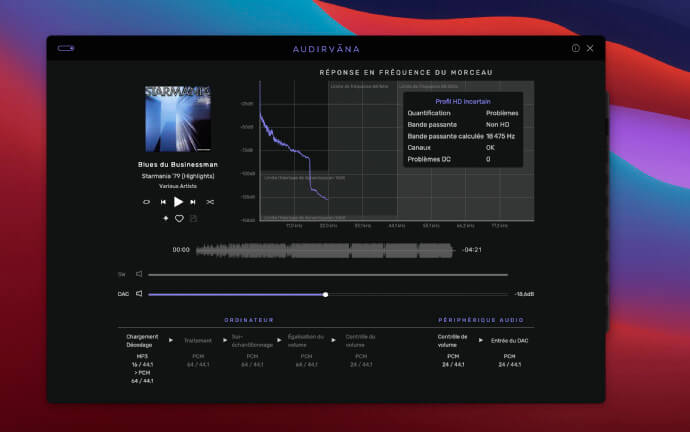
Ircam Amplify Analyzer
Obviously, the quirkiest feature of Audirvana is the IRCAM Amplify analyzer. To access it, you have to switch from the full player to the mini player, and then click on the switch, located on the upper left-right. Once you’ve done that, a new window appears and confirm if the file you’re listening to is a real Hi-Res file, or a scam (aka a fake Hi-Res file).
I tried that on three files, an album that I personally ripped, an album bought on Qobuz, and a file that I upsampled, thanks to AIPM3 converter (MP3 256kbps -> FLAC 24bit/96kHz). And for each file, the player was able to confirm it what I was hearing was, indeed, a true Hi-Res file, or not.
In fact, I even found out that, sadly, one of the albums I bought a few years ago in DSD, was just a simple oversample of the CD version… Shame!
So, after all that talk, it’s time to get into the review.
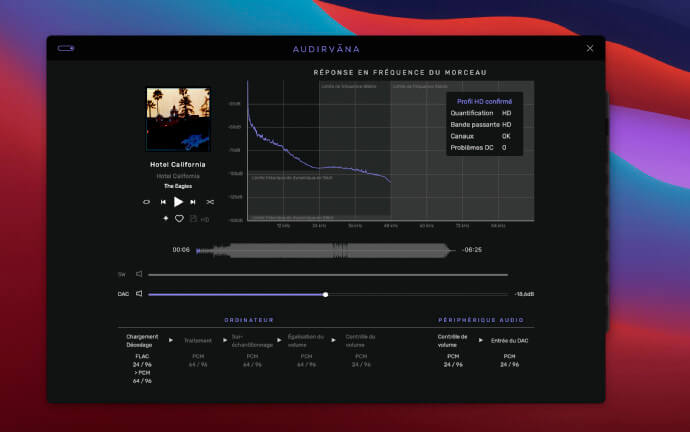
Interface and UI
Once installed, Audirvana behaves like every other music apps, or so.
The main screen is divided into four different sections:
- a top bar with a search console, sort/filter option, and a button to access the app settings
- a left sidebar, where you can find all your sources, local files/radios/podcast/Qobuz/Tidal/Hi-Res Audio. Note that Qobuz/Tidal/HRA won’t appear unless you connect your account in the settings
- a center frame, where all your files will appear, so you scroll and pick your music
- a bottom bar with playback controls, volume, and even quirky things like a playback quality checker
Compared to the prior version, Audirvana Studio is a major visual upgrade. If you can switch between light and dark themes, the team changes various things like the font, the space between the lines, the overall presentation of your albums, etc…
The search engine is good, even if it’s slightly faster on Mac than windows, and surprisingly it’s faster for me to use the Audirvana search engine, than Qobuz own search engine.
Like Roon or Plex, the media library can be automatically scanned and sorted. Audirvana relies on fingerprint analysis, like Shazam, and is on-point almost 90% of the time. If you find one track that couldn’t be analyzed correctly, you can tag it manually, directly from the player.
Lastly, if I mentioned the oversampling before, Audirvana also has various replay gain settings, to avoid volume/gain mismatch between your tracks and albums.
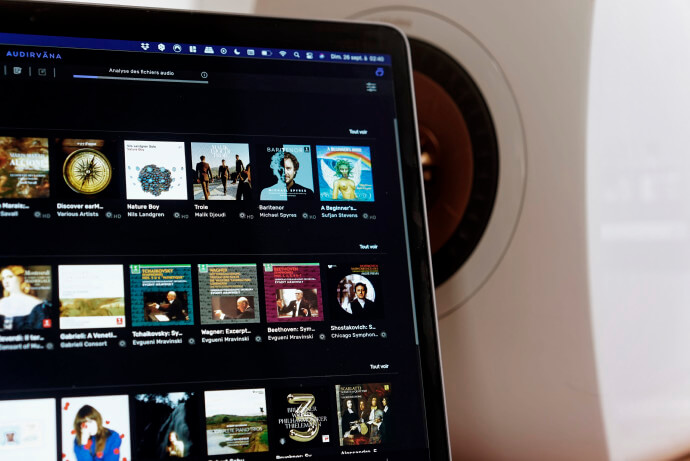
Pricing
Last but not least, we can’t end this review, without talking about the price.
Compared to Roon, Audirvana is surprisingly more affordable, as a monthly subscription only costs $/€6,99 or $/€5,88 per month, if you get Studio Access, a yearly subscription. For that price, you get :
- Regular free updates all along the year
- Full access to all Studio’s features
- Integrated streaming content services
- Free smartphone Remote app
- Exclusive streaming service advantages
Personally, after the 30-day free trial, I took a Studio Access subscription. I kept Plex for my movies/series and took Audirvana for my music.
To that, you have to add the cost of your music streaming subscription :
- €14.99 for Qobuz Studio Premier, FLAC 24Bit 96-192kHz streaming
- €19,99 for Tidal HiFi, MQA streaming + Dolby Atmos
- £89,99 (6 month) / £179,99 (12 month) for HighResAudio, FLAC 24Bit
Page 1: About Audirvana
Page 2: Specifications
Page 4: Sound Performances, Comparison, conclusion





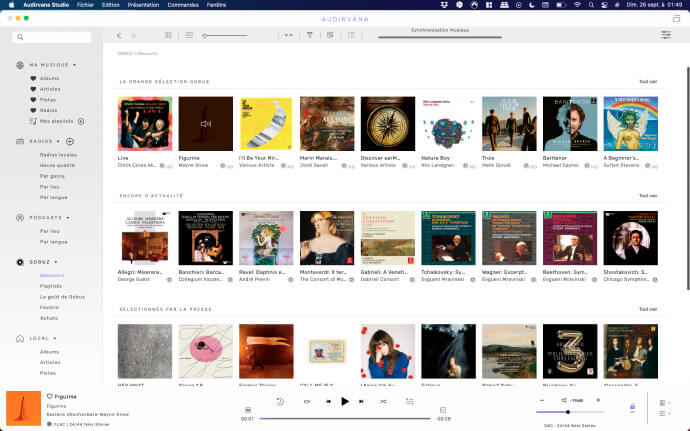


Kevin
Can the blind use it with screen reading software, like Roon can’t?
Svampebob
How can I test it? Audirvana does not run in a browser, if that is required.
Lieven
Outstanding review.
Dirac room correction software just announced the release of “Dirac Live 3 room-correction software” with 24/192 capability for both Mac and Windows.
Stereophile just posted a review, which states, “In PCs and Macs, it can be installed as a plug-in or as a regular application. Plug-in support is not universal, but JRiver, Audirvana Studio, Amarra, and most DAWs support it.”
A followup review by the author of, Audirvana Studio, working in conjunction with the Dirac Live 3 room-correction software would be greatly appreciated. I’m sure by many more audiophiles than just myself.
Again, thank you for a very fine and comprehensive review.”
Thank you for your assistance.
Geoffrey
David C. Snyder
I also found that Audirvana sounds better than Roon when both are installed on my MacBook Pro. Then, I learned that Roon does not perform well that way. Once I learned how to deploy Roon properly, I found that it sounds as good or better than Audirvana, depending on the network bridge. There’s no simple way to compare the sound of the two. Audirvana is a computer audio system. Roon is a network audio system that can function as computer audio, albeit poorly.
I enjoyed your review, but I wish you had provided more detail on how you set up Roon and compared an optimal Audirvana configuration to an optimal Roon installation. That would have put them on more even footing regarding sound quality. You were spot on about other differences. Thanks.
Svampebob
I also use a macbook for the core, streaming to a pi with a hat. I also hear the difference to Roon, best description was “someone magnified every aspect of the track”. Everything is just better and more focused with Audirvana. I really didn’t want to hear that.
What do you mean by “”deploy Roon properly”, you mean on one of their own servers? I am open to most things mattering, but I find it to be strange if thats better. I get a suspicion Roon detects if it runs on their own hardward. A’la Volkswagen.
Al
Very interesting. If be interested to know how it compared to subsonic.
Like you, I rely on Plex for movies. I hate Plex for music, as much as I love it for movies.
Switched to subsonic a while back and love the file handling, interface, tag recognition. Would audirvana be worth me spending money on…?
Richi
In my system Audirvana sounds better then Roon too. Strang realy, looking at the budget they must spend on interface, advertisement, hardware (integration) etc.
Luca
Damien may have done a fantastic job at developing the best music player on the market, but sadly, the software is plagued by usability issues and generally speaking, a mediocre user experience. A large portion of the UI in Audirvana studio is dedicated to streaming services that I am not interested in (considering the poor quality of masters you are going to get on those services), but you still have to deal with a UI and monthly-based subscription model that forces you into the online steaming model. Those like me who supported Audirvana+ over the years are now left with two choices: pay a high monthly fee for a service they don’t need, or keep using Audirvana+, aware of the fact that it’s not going to get any support and improve over time. Usability issues that I’ve observed:
– Search by name is broken, you select one album in the search results, and it still takes you to a list that includes all albums, so you have to choose again.
– No contextual help, no user manual.
– Poor playback options, e.g. no way to jump backward/fwd in playback using arrow keys, which is the minimum I’d expect from a music player.
– Poor display of metadata, with inline scrolling and poor usage of screen estate.
– It plays only the selected track and then it stops, I can hardly believe it works this way.
– Search options are very limited, e.g. no way to parse all metadata, only the main ones.
I am sorry to say that for me to be willing to commit to a subscription-based model, the bar should be raised higher:
– A decent permanent license software that works.
– A wishlist website where customers who support the business can submit requests, vote for them, see the upcoming new features ahead of time.
– A two-tiers subscription model, where you can pay more if you need web-based services, but you can also pay less, if you don’t need them.
– Integration with Youtube Music.
John Hendron
Thanks for the review. I used the original Audirvana many years ago to get a benefit to the sound quality. I’ve got a Mac setup and have become really disappointed in Roon’s performance on Mac and iOS. Many times the app on iOS will quit on iPhone. I run the Roon software on a Mac server and CPU cycles will exceed 100% for no reason when it’s just idle and I have to frequently restart it. I am running Roon on my laptop to control the server software, and left alone, it too is running at over 100%.
The other issue facing Roon right now is a poorly implemented Search. It’s broken. It shouldn’t take 5 minutes to return results for an album search.
I am trying out Audirvana Studio today and am starting with using it directly connected to my laptop via USB. It’s too soon to make comparisons but the sound is quite good. And the search was nearly instantaneous.
OldHardwareTech
Thanks for the review! I’ve been using Audirvana Studio since it came out, originally comparing it to the Tidal and Qobuz players. I also compared it to the Windows Media Player I had been using for my local library. Audirvana Studio integrates my three sources quite handily with the only a few problems that have been solved along the way. When it comes to sound quality Audirvana easily bests the Tidal and Qobuz players and the Windows player isn’t even in the same universe. It did require some manual changes to metadata in my local library but that wasn’t too painful, just a bit time consuming. Thankfully I was able to do it while listening! All in all I’ve been happy with AS even thru what could easily be considered beta testing even though the software was already released. Damien does support the software and a lot of help can be found on their forum for any problems someone might have. Count me as a contented subscriber.
DAY W RADEBAUGH
I’ve been an Audirvana user for a year now. I gave up on Roon, because they essentially have no support system. They’ve outsourced support to their Community Forum, and maybe you’ll get an answer there, and maybe not.
Audirvana is somewhat buggy, in my experience. Particularly problematic is their file system and tagging apparatus. However, you can (mostly) get it to do what you want.
In their favor–and this is a critical issue–is that they pay attention to their forum and respond. Not perfect, but at least trying.
Olaf Vogel
Its just ok.
On my Mac studio it runs slowly, crashes often.
Functionality is decent, same with the interface – but nothing special.
For $150, its definitely not worth the money
SP
I’m using Audirvana since last 3 years.
Extremely happy with the sound quality.
My modest set up
Tidal Hifi plus/Audirvana/MacBook Pro 2015/Audioquest Forest optical/Marantz PM6005/Audioquest cables/Monitor Audio Bronze BX2.
Surprisingly a budget system sounds so good
Thanks to Audirvana.
Wes
I own Audirvana 3.55.
My main issue besides the unjustified high prices and ridiculous subscription plans in the new versions, is the poor database organisation. For example, if you rename your music folders, Audirvana will add the new ones, but will not remove the old old data from its database. You’ll end up with duplicated library, which is very annoying and impossible to fix… Unless you delete completely the database and start from scratch. Deleting the database also deletes all playlists, filters and so on.
Sound is good though. No doubt one of the better players on today’s market.