Packaging & Accessories
The Cayin RU6 comes in a simply but high-quality box with Chinese and English text. The box also holds the serial number and CE and RoHs certificate info.
On the inside of the box, the RU6 is displayed mid center. On the second level you will find a 10cm USB-C to USB-C cable, a USB-C to USB convertor and the RU6 manual.
It’s a more than basic package and what you would expect at this price level.
Design, Build Quality
The Cayin RU6 has the typical dongles size (65mm x 25.4mm x 13.7mm) and as such it is small and light (28g). The build quality is excellent with a shiny top side, sturdy and easy to handle buttons on the side and gold-plated USB-C/2.5mm/4.4mm connectors.
Logically you need a USB-C cable to use the Cayin RU6, but that’s perfectly ok, as it comes delivered with one. The only thing I worry about is the shiny top of the RU6, as I feel it can easily be scratched. Of course, there is a RU6 case (which we got with our sample), but I don’t think the unit comes with the case included.

Lay-out & Usability
The Lay-out of the Cayin RU6 is simple and as such it’s a no eyes needed unit to work with.
On top of the unit, you have the tiny screen and logo. It’s 1” OLED screen which displays the basic info in a very clear way. On the left you have the USB-C input. The right side has the double earphone output and, on the back, you will find the Cayin logo, some info and the serial number. On the top side you have 3 buttons: Plus, Minus and mode.
With these 3 buttons you can turn the screen on/off, enter the menu where you can set the OS/NOS mode, the gain and the backlight, and you can change the volume. For changing the menu options, you will probably need to look at the screen but in normal use the + and – buttons are all you need. Note that when changing the volume controle you will hear a small click and delay when the relay is switching. It’s a bit annoying, but I don’t change the volume that often and in return you get a very precise volume control with a lot of steps. So I can perfectly live with that.
I do suggest getting the nice optional leather case (see pics), especially if you want to keep your RU6 in pristine condition. Don’t forget to also buy the Cayin CS-L2C cable if you plan to use the RU6 with your iOS phone.
RU6 Specifications
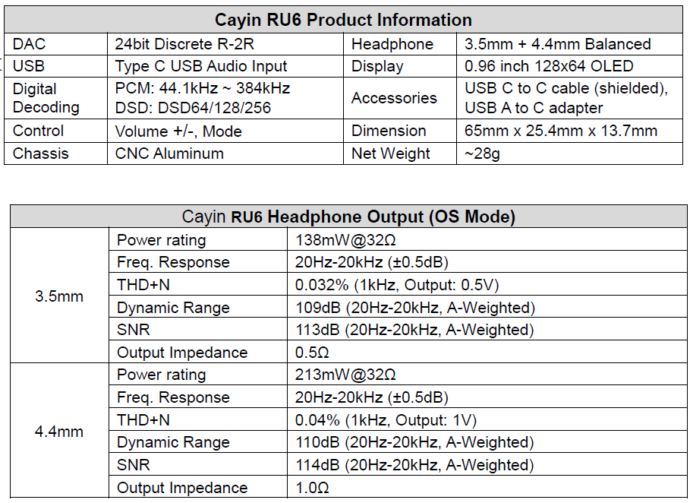
RU6 Functional Diagram
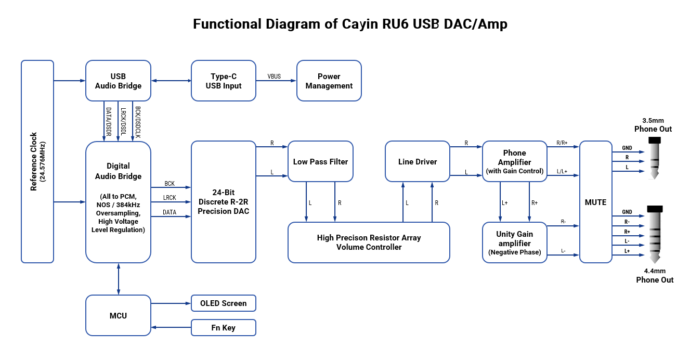
Versatility
As said before, you need to install drivers for Windows, but after that the RU6 is plug & play. In this configuration it’s important how the volume control is implemented but the RU6 is a master here. You can easily set a low volume and the sound with my IEMs always is dead silent. The volume steps are small enough to gradually work your way up to a louder level. It doesn’t go from silent to extremely loud, like some of the competitor’s dongles do (I am looking at you, EarMen).
From my phone, the dongle should get automatically recognized by Tidal, but this unfortunately isn’t the case with the RU6. Has anyone else had the same issue (let us know in the comments)? Using the HiBy Music app on the hand works flawlessly and I can easy output the sound via the USB output.
The xDuoo X10Tii portable source (turntable) immediately recognizes the RU6 and as such it’s incredible easy and fast to use. Setting the volume here is also very easy, with plenty of steps. The IEMs used for testing were always dead silent. This is an excellent combo for on the go: a precise, high-quality sound with a small footprint.
We have the Cayin N8ii here for review, and even though no one would use it like that, the RU6 does get recognized by the DAP and you can use the N8ii just as source. The Astell&Kern SP2000T also immediate outputs a digital signal to the RU6 without issue. So, if you want to use the RU6 as DAC with your DAP, it is possible. For the MQA lovers, remember that MQA and R2R are not compatible.
Seeing the Cayin RU6 works with 95% of all my sources, I am inclined to say my OnePlus phone is to blame for not getting recognized by Tidal. So all-in-all, the Cayin RU6 is easy to use with a multitude of sources. It’s dead quiet and it allows a very precise volume “setting”.
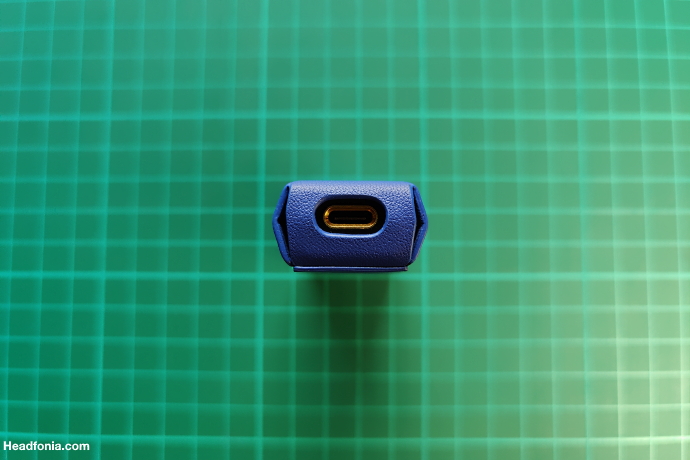
Sound – General
I used the Cayin RU6 in multiple setups, but most of the time I used my DELL laptop with ROON (with an AudioQuest Jitterbug FMJ) or my OnePlus phone with the HiBy Music app. A multitude of IEMs were used with the RU6, but mostly the CustomArt FIBAE 5 and Unique Melody MEXT.
The first point I want to cover is the difference between NOS vs OS. NOS (no oversampling vs oversampling). I have to say the audible difference between both modes (just like with the Musician Pegasus) is very small. OS mode should provide additional perceived clarity and smoothness, but in all honesty, the difference is minimal. I would say the OS mode is less vibrant and smooth, and a bit tighter. The smoothness is especially noticeable with vocals. I prefer the NOS mode myself.
The RU6 is dead silent with all the sources and IEMs I have tried it with. There also is more than enough headroom to play with the volume. The only noise you will here is when the R2R ladder switches when changing the volume. It’s a bit annoying but acceptable.
The Cayin RU6’s sound is natural and musical. This means it’s not fully neutral, but it’s a bit warmer, smoother, fuller and liquid. The RU6 sounds very natural, especially the vocals. It has that typical R2R clarity and precision which we also get in the R01 N6ii. The detail retrieval/precision is best in the upper bass, mids and higher frequencies.
The part on sound continues on the last page of this review. Click HERE.
Page 1: Intro, Cayin, RU6
Page 3: Sound Pt. 2, Comparisons, conclusions








Rich
Best money I ever spent in audio. It can go toe to toe in balanced mode Vs my desk rig of 4k. Also r2r with Gan amp too.
Erwin
Thanks for another splended review. Do you think the RU6 will be a good match with the Campfire Holocene?
Lieven
We don’t cover or discuss about CA on Headfonia for now. Sorry.
Peter
I am enjoying my RU6…
iPad Pro > RU6 > Grado 325
Good pairing 🙂
James Ballantine
Thanks for the informative review I use the Cayin RU6 with a Motorola G200. There is no problem with using Tidal, my main streaming source. It is an excellent audio device.
slh
From your review i understand that the Ru6 has bass roll but still more bass than xDuoo Link 2 Bal? im confused..
Lieven
Hi. Those are not the same thing (behaviour vs qty) 😉