Packaging & Accessories
Unfortunately I can’t really comment on this section, as we received the Mojo 2 in a special December box. The unit came with a nice leather case as you can see in the pictures, but there were no cables or anything present. As such I am not sure what a consumer retail set will exist out of.
Design & Build Quality
Like the original Mojo, the Mojo 2 is UK designed, engineered and hand built. It benefits from high-grade, bead-blasted aluminium casework, finished with a high-quality black anodize. Control is via four polychromatic polycarbonate control spheres.
As you can see in the pictures, the Mojo 2 looks very much like the original, with the addition of a USB-C port and of course, the extra spheres. The build quality is very good, as we’re used to from Chord Electronics. The only point of criticism here is that if you shake the unit, you will hear the spheres move in the enclosure (but why would you do this, right?). I know some of the lucky ones that received the Mojo 2 upfront aren’t very happy with the way the USB-C input was incorporated in the design. I understand what they mean, as you now have 3 feet and 1 USB-C port case on which the Mojo 2 rests on the table. It’s a bit weird but at the same time it doesn’t bother me too much.
All-in-all, the Mojo 2 looks and feels like the original Mojo and that’s a very good thing.

Lay-out & Usability
The Chord Mojo 2 weighs 183gr which is 12g more than the original. Mojo 2 measures the same as the original (83 mm x 62 mm x 22.9 mm) which makes it extremely pocketable.
Lay-out-wise the Mojo 2 is very simple but very practical. On one end you have the double 3.5mm outputs which can be used at the same time. There is no independent volume control for each headphone just so you know. On the other side you find the digital and power inputs. From left to right we have the Coaxial input, the USB-C data input, the Micro-USB data input, the Micro-USB power input with below the charging/battery indicator (see the manual for the color codes) and the optical input. On top you have the 4 spheres (menu access, power button and up/down buttons). Very simple, very slick looking.
Using the Mojo 2 seems difficult with all the options and colors, especially as you have no screen to guide you through it. But actually when you have your hands on the unit, it becomes quite easy once you have checked the manual and get familiar with it. Basically it comes down to remembering the menu order, but you will see that’s easier than you think. And of course, you can also hear the changes you’re doing. Of course if you’re not using any of the new Mojo 2 features, the operation will be extremely simple, just like with the original unit.
Chord Electronics has made a nice video about the way the Mojo 2 works. You can check it out here:
For the desktop users among you, you will be glad to see they if the Mojo 2 is left constantly on charge, it will enter intelligent desktop mode to protect the battery from overcharging. This will be indicated by a purple battery status light + menu button. I actually have been using it most like this as I am now fulltime home working for my day job. That also means that I can’t confirm the Mojo 2’s estimated 8h battery life yet, but I will for sure come back to this in the future, wen we look at the Mojo 2 again. The batteries of the original Mojo weren’t the best, that’s no secret, so I am sure that Chord now has improved them. Time will tell.
The Chord Mojo 2 will auto-select the correct input when music is played to the device. Mojo 2 will prioritize specific inputs if all four are connected simultaneously. The USB input has priority followed by coaxial and then optical. It is only possible to connect one USB at a time (Micro-USB takes priority over USB-C). Volume-wise, the Mojo 2 benefits from two main volume ranges: low and high, as indicated by the colour of the menu button: unlit (low); white (high). Tip: Press ‘+’ and ‘-’ simultaneously to mute the device; Mojo 2’s menu button will pulse. Press menu or ‘+/-‘ together again to exit mute.
Also know that the Mojo 2 is fully compatible with the Poly streamer/server (enabling high-resolution streaming and up to 2 TB of solid-state library storage and playback when using the microSD card slot). After multiple hours of usage, the Mojo 2 in its leather case will get warm to the touch but it’s nothing to worry about.

Menu
For those of you who don’t like video, let’s go over the basics. As you know, Chord likes using colors and we have seen this before on the Mojo and Hugo devices. Most people like it, some people don’t, but do know that you can change the intensity of the lights (especially when using at night)
The spheres on top from left to right are for the following:
– Menu: Press to cycle through the menu options
– Volume down/menu ‘-‘: Decrease volume or adjust the selected menu mode
– Volume up/menu ’+’: Increase volume or adjust the selected menu mode
– Power button: Displays sample rate + Press and hold to power on/off
These are the color codes for the sample rate shown on the power button:
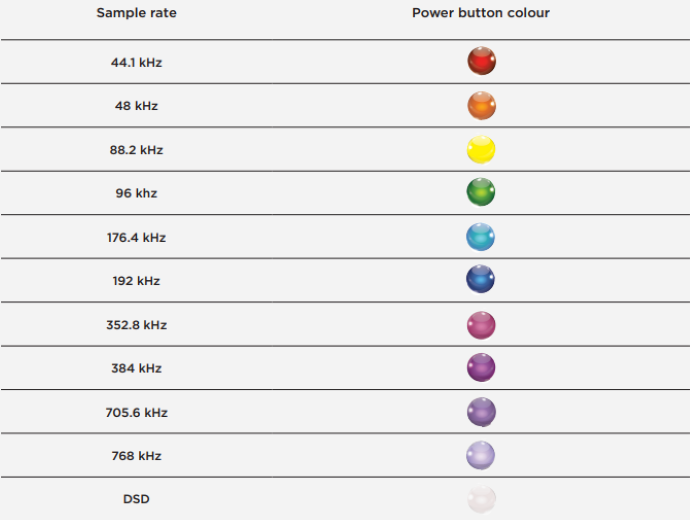
These are the color codes for the menu sphere (far left):
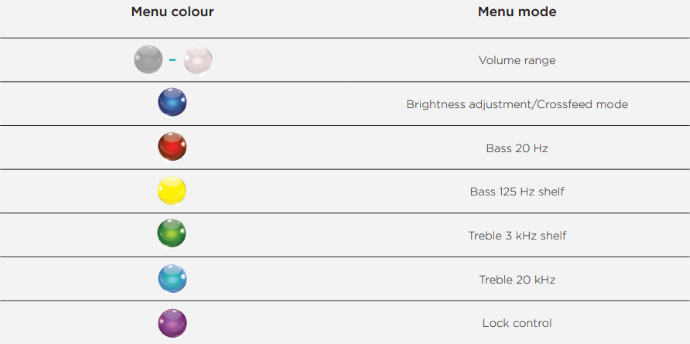
Mojo 2 offers three levels of crossfeed to improve spatial effects for a more ‘speaker-like’ sound-stage when using headphones. Press menu once (menu button will show blue), then press the volume up ‘+’ button to cycle between the four available options: red: minimum; green: moderate; blue: maximum; unlit (crossfeed off).
Mojo 2 offers comprehensive equalization adjustment (aka tone controls). There are four main equalization modes which can be altered from the factory setting (flat) if desired: lower bass; mid-bass; lower treble and high treble. For each of the four equalization modes, there are nine positive (lift) and nine negative (cut) 1 dB adjustment steps (18 in total) available. To access the equalization modes, press menu twice until the button displays red: this indicated the first of the four equalization options: lower bass adjustment. From here, further menu presses cycle through the remaining three modes: yellow: mid-bass; green: lower treble; blue: upper treble and then through the remainder of the menu. Once the desired equalization mode has been selected as indicated by the menu button colour, press the volume up ‘+’ OR down ‘-‘ buttons sequentially to move through the range of adjustment: up ‘+’ providing ‘lift’, down ‘-‘ providing ‘cut’
So to remember: Lower bass > mid bass > lower treble > upper treble.
With this much available settings one can get easily lost, but no worries there as Chord has built in a factory DSP reset function that resets the DSP to flat and the Crossfeed to the “off” setting. To reset the device, press both the ‘+’ and ‘-‘ simultaneously from either the DSP menu mode, or the Crossfeed menu mode. Easy!

Technical Specifications & Price
Dimensions: 83 mm x 62 mm x 22.9 mm
Weight Mojo 2: 185 g
Weight Mojo 2 + Poly: 270 g
Battery life: 8 hours (approximately)
Operating voltage: 5 V DC
Charging current: 1.5 A
Output power @ 1 kHz/300 Ω: 90 mW
Output power @ 1 kHz/30 Ω 600: mW
Output impedance: 0.06 Ω
Dynamic range: 125 dB
THD @ 2.5 V/300 Ω: 0.0003 %
The new Chord Electronics Mojo 2 is available starting now (in black only) and the official price is set at £449 Pounds.
The part on sound starts on the next page. Click the LINK HERE, or use the link below.
Page 1: Chord Electronics, Mojo, Mojo 2
Page 2: Packaging & accessories, Design & Build quality, Lay-Out & Usability, Menu, Specs
Page 3: Sound Part 1
Page 4: Sound Part 2 & Conclusion








Ml
Original mojo was 38k taps.
MhtLion
Great review!! Personally I’d love to find out how Mojo 2 will drive LCD-5 and Phi TC.
Lieven
Thanks. The 5 is in for repair…
Ali Arghavan
Thanks for the review. I must say, I’m disappointed with the new Mojo. It’s more expensive but doesn’t bring that much to the table. Compared to 7 years ago there is more competition.
– You still get an abysmal accessory set (just one USB-A to microusb). No case, no USB-C no lightning.
– The USB-C port looks like an aftertough and looks horrible. Seriously! Did someone cut the Mojo and added a cheap plasticky bit just to add a port?
– MicroUSB charging is laughable at 2022. So Chord will continue to use microUSB even on future devices just to maintain compatibility? This was the best opportunity to revamp Poly as well maybe to implement better Bluetooth and features.
– DSP settings are nice but without a display and preset settings, I won’t find myself using it after some time. It’s just too much hassle compared to proper EQ options.
+ The only real objective benefit is the new desktop mode which I appreciate. And also the higher output power which is welcome indeed.
Am I complaining too much? Yes. It’s a Chord product that people have been waiting for years. And it’s not cheap.
Alex
Great review!
Re: “I find the Mojo 2 to cause no listening fatigue at all and that’s not something I could say about the original Mojo (for my ears)”.
I am surprised about your comment above since by all accounts the M2 has more treble extension/energy compared to the OG Mojo, which is usually the part that leads to listening fatigue. I get zero (0) listening fatigue with the OG Mojo. None.
Lieven
For me personally the fatigue doesn’t come from the upper end, more the intimacy and lack of extension
Shane
What’s it like with hard to drive headphones like the DCA Aeon Noire?
Lieven
I don’t have the headphone, but Mojo is not meant to drive hard to drive headphones really
xtvymrdn
Soundwise only, what do you think about mojo2 vs hugo1?
Lieven
Mojo 2 is technically superior. Hugo 1 is smoother and more analog sounding.
Phanindra MVR
How does this compare against the iFi Gryphon and iFi iDSD Signature?
Lieven
Sorry, I don’t have any iFi devices
vince
also interested in how this pairs with aeon 2 closed!
Syazwan
Nice! Thank you for comparing to Mojo 2 with Centrance Hifi M8 v2.
Been considering them both, both packed with features and unique from one to another. My only primary interest for Mojo 2 is its Lossless EQ. Does the EQ implementation in Mojo 2 is better than Paramteric EQ or EQ from Schiit Loki?
Jorge
El mojo2 vs el ifi gryphon como se compara ?
Will
Hey hey,
Maybe this is a silly ask. I’ve got the Mojo 2 fed by iFi Zen Stream. Looking for a decent cable. Weirdly my old QED TOSLINK wouldn’t lock into Mojo, so need to find different option. USB-C vs Mini USB? I’m thinking USB C because it’s a newer connection, seems to lock in much better. Mini USB has always seemed a bit flimsy to me. Audioquest do a decent Carbon USB-C cable that’s not insanely priced at about £120, high silver content.
Not sure I can actually output optical from Zen Stream- asked iFi, not heard back. Coaxial/optical connection stuff really confuses me- so many connector variations.
Mojo 2 is great by the way, clean, smooth, quick, great slam and attack, effortless.
Cheers,
Will
John Jones
Try adding a power bank I bought one today from Asda 15,000 ah
And I couldn’t belive the amount of detail retrival. was I hearing things?
I then connected the power bank
After listening without the power bank, the improvement in deital and separation
Awsome dac I use it as a desk top dac.
Niels
Just got the Mojo 2, and I must say, that I am very pleased with the performance. Would have lowed a fixed “line out” switch, and I don’t understand the “two volume range”.
“Volume-wise, the Mojo 2 benefits from two main volume ranges: low and high, as indicated by the colour of the menu button: unlit (low); white (high).”
What’s the point? It’s not like a low/high gain button or —–
Olo Olowski
Any views on Hifiman Edition XS and Mojo 2 Combo?
Yagiz
Amazing combo imo. Resolution is great, the staging is precise, the pair sounds tonally balanced and accurate. The XS is one of the best headphones of 2022 and Mojo 2 is a very capable DAC & AMP that comes with unique EQ capability that does not hurt the SQ.
I can recommend the pair with my eyes closed Olo.
Olaf
Ok, so I bought this combo. You were right – this is fire. I have also tried others synergies and sound systems, but this is my favourite one so far. Now I am looking for a perfect IEMs so I can use mojo as portable device.
Phill Lister
I concur with your comments about pairing this with Sennheiser HD800s phones and using the max crossfeed setting. The phones are designed to create more of a soundstage in front of the listener. They don’t really do this in a dramatic way but with the crossfeed setting there’s a definite sense of sound in front of you as well as great stereo ambience and separation. Turn the crossfeed off and you notice you’re getting different sounds in each ear but you don’t get that 3D depth quality. It’s superb!
Shashi
Hi, Have Mojo2 and ordered Poly. Will it drive HD800S to its maximum ie., heavy bass and soundstage. Pls suggest an IEM or Headphone with good sub bass and base with wider soundstage to pair with Mojo2+Poly.
Lieven
It won’t fully drive the Senn. ELITE