Here are some of the built-in Ipod equalizer presets that represents a V-shaped equalization, mainly to reduce the midrange areas and boost the bass and treble. You can use this if you feel that the midrange is too thick, or want more bass and treble presence.
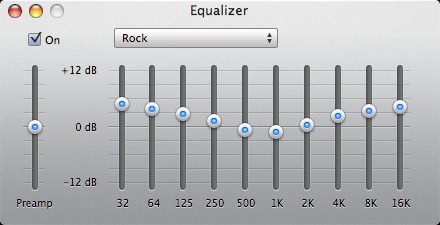
The Rock EQ is a classic V-shaped curve.
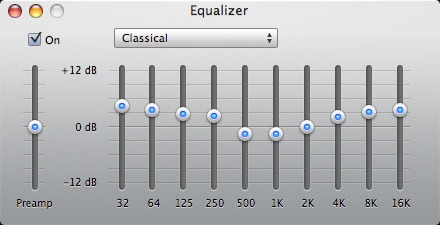
The Classical setting is like the Rock setting, but with more upper bass (higher 250Hz level).
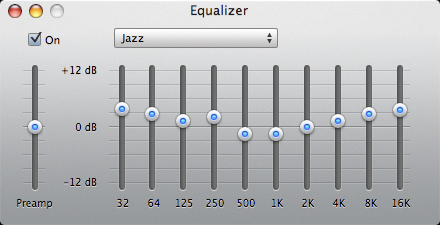
The Jazz setting is another variation of the V-shape curve. It's interchangeable with the Classical and Rock, depending on recording and system matching.
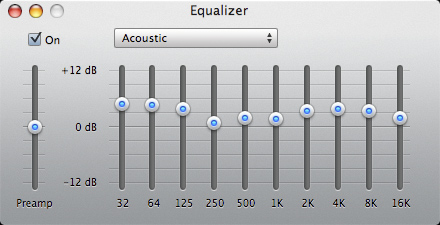
The Acoustic setting is a milder variant of the V-shape curve. It works to make certain recordings more airy by lowering the midrange area and adding a slight treble boost.






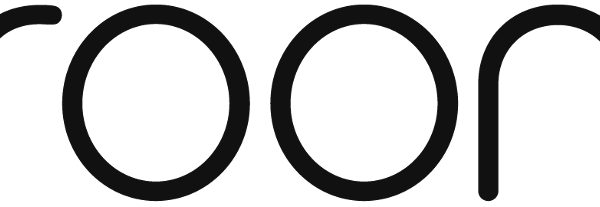
Professor00179
Very helpful – thanks! I have read one topic in equilization when I was viewing old head-fi threads. Majority of headphone enthusiasts is highly against any EQ and in their opinion people should not change anything. I cant really understand that since finding an ideal headphone in a limited budget (and [almost] everyone has limited budget to be fair) is nearly impossible.
Mike
Thanks guys. I probably need to add the fact that EQ is not meant to make a Sennheiser into a Grado. While it works to a certain degree, first you have to make sure that the headphone you own is generally the "correct" signature that you want.
On a slightly different sub-topic:
I don't think the perfect headphone exists — hence the needs of equalization even with something like the HD800. I hope you can see that this is not a flaw of the headphones, but rather caused by the large degree of variations in recordings. To put it simply, on a bright recording, it would be nice to have a dark headphone/amp/source combo. But when the next track has a dark recording, then what sounds beautiful on the previous song will now sound overly dark and veiled. You have no choice but to put in equalization, or change to a bright headphone. But changing headphones also comes with a bunch of other character change, and so I may not want to change headphone because I love the character of this headphone so much, while all it needs is a tweak in the tonal balance. Like in the case of the Lambda Staxes — it's not perfect, but the owners love the Lambda sound so much. You're left with no option but to EQ in a bass boost setting, because even upgrading to the Omega2 won't give the same open sound that you get on the Lambdas.
Graham
Great article! I think EQ is a great tool to tweak sound to your liking. I use a small ammount, +/- 1 or 2 DB on almost everything. Like you say, there is a stigma around it, mostly unwarranted although some EQ implementations like the built in one on the iPod are truly awful.
Djisas
Sometimes different Headphones need different equalizations to bring the best of them, im not a big fan of complex equalizers as sometimes its gives to much work to fine tune the sound but if the sound is unsatisfying i have to give it a try to smooth things up…
David
If you [the readers] are interested in equalizing headphones (or anything else) with precision, a parametric equalizer does a much better job that the built in iTunes EQ. Many parametric EQ exist in the form of VST plugins which allow them to works with all DAWs and many playback softwares including fb2k and J River media player.
Examples of parametric EQ: Redline Equalizer, iZotope Ozone 4 (which is much more powerful than an EQ)
The greatest advantages of parametric EQs is the ability to control the center frequency, how much gain you want AND the bandwidth, ie. the slope of the boost or cut with a much greater degree of flexibility and control than with a graphic EQ.
Mike
Thanks for the information, David.
laon
Hi Mike, I'm curious in your response regarding this little dsp I found, originally a forgotten foobar plugin ported to winamp dsp sps, here's a portable player I outfitted with it if you don't feel like installing anything.
http://www.mediafire.com/?jogcvp8sn2837ar
I feel that this is really good dsp for opening treble and mid a little, enough for warm headphone to get more enjoyable, for free. Though this is limited to my very crude setup, thus I really curious how is it with people with real setup.
Oh but it's windows only program…
Mike
Hi Laon,
I probably need to get a Windows machine one day, as most of these plug ins are off limits to me on my Mac. 🙁
I don't think you have to worry about the side effects of the plug in. I mean, if you can't hear it, then it's all good, right? Give it a try for a week or two, and if the plug in has any ill effects, your ears would probably be able to pick it up after 1-2 weeks. Otherwise, it's all good. 🙂
Pat M
One iPod EQ setting that often gets lost in the din is the 'Latin' setting. I used to use 'Rock' as my go to for many years but then I realized it can get a bit fatiguing. Latin gives just the right amount of added treble and bass without affecting the mid range too much. Sometimes Rock feels like it's on steroids, particularly with today's hotly mixed recordings, although it does work nicely with older rock and roll recordings. The subtle touch of the Latin setting is my go to these days as it is so versatile.
Mike
Thanks for the addition. I haven't noticed that Latin setting, but I'll give it a try.
LeninD
Kudos again, Mike. I recently got myself a Sennheiser HD595, my first big open headphones. Althought I was expecting many differences since I was coming from a pair of Shure SE530 I was taken aback by how some songs sounded washed out. However, I started experimenting with EQ and got good results.
Since I like you site so much I didn’t even bother to google EQ. I came straight back and re-read this post (I had forgotten about it).
So, my only addition is a mention of a now discontinued product called Volume Logic. It was from Plantronics and it is an “extra” EQ that works within iTunes. I like it a lot. Sadly, currently it can only be obtain as a demo (I am not sure about that). But I am sure there are others out there, like Hear or iWow.
Mike
Interesting.
Just found out that Volume Logic is no more:
No More Volume Logic
Volume Logic audio enhancement software has been discontinued. However, Plantronics commitment to sound innovation continues. Our headset products feature the latest in digital signal processing like Audio IQ® intelligent headset technology.
Also, iWow from SRS labs doesn't look very convincing. It is a dongle that attaches to your ipod line out, probably adds some audio processing and minor amplification.
Haven't found the page for Hear for now..
LeninD
As far as I can tell you can still download Volume Logic here:
http://www.macupdate.com/info.php/id/13252/volume…
The is an iWow plugin for iTunes here:
http://www.srslabs.com/store/store/comersus_viewI…
And Hear is at:
http://www.joesoft.com/
Mike
Thanks for the links. I'll be checking them out.
LeninD
You got me thinking about other EQ-related stuff. For example, do you select eq. settings on the fly or do you use and store eq settings per song as iTunes allows?
Mike
I normally listen to music on a per-album basis, so I don't have to adjust the EQ for every song change. Yes you can set the EQ for every song and upload that via Itunes, but then you're stuck to that EQ which may not work when you change headphones.So, I suggest to stick with one or two general setting that can improve the majority of ur playlists, even if that means missing one song or two.
donunus
I have a question about the Ipods eq when used through the onkyo or wadia digital docks.
Even when using something like the acoustic eq with some very loud recordings… the eq when used through the digital out wont have distortion in the sound? Or will it be basically the same effect as if one used the eq while using the ipods headphone jack. All my loud recordings clip when using the acoustic preset. The most extreme preset that I can use where I can't detect much in terms of clipping is the Jazz setting. Does it lose that clipping when going through the onkyo dock? Or is it still dependent on how loud the recordings are?
Mike
The clippings will still be there, unless your recordings are quite mild in the first place.
Lionel
Thanks Mike. Its a tool that many of us have looked at then disregarded for good or wrong reason. I have the HDD650 and the Grado RS-2 headphones that I use depending on music, mood, location , … but recently was bothered a bit by the 'laid back' trebble on the HD650 and was looking at an other Headphone Amplifier that would be brighter , but then what a bout the RS2 ! I thought about the Jade and its 2 outputs, one brighter. Your article reminded me of the potential EQ solution. I am using the classical setting (iTunes) (but keeping the bass where they were) and I am very happy with it, on symphonies for example where I did not like much the HD650 for that reason. More listening is needed to confirm the impression and check for potential degradation (soundstage for example) but happy so far.
Lionel
Mike
Sounds good, Lionel. I don't quite get this part though: "I am using the classical setting (iTunes) (but keeping the bass where they were) and I am very happy with it, on symphonies for example where I did not like much the HD650 for that reason. " 😀
Mike
Yes, now that makes sense. 🙂
FLACvest
Very enlightening article to EQmeistros and non- alike! This is the proper type of information that unfortunately seems to be chased away from Head-Fi rather than embraced… 🙁
Big Thanks
Mike
Big Thanks for the kind words, FLACvest. 🙂
DodgersKings323
LOL good to know, mine always had abrupt changes, they would look like rollercoasters 😛 But really i’m happy with the flat setting on my Fuze.
Rockbox was too much a PITA so i ditched it, also the SR60s were too fatiguing for me in the end so i sold them and bought better IEM
Anonymous
Lol, alright man. 🙂
George Hook
I’ve searched and searched the Web for a coherent, knowledgeable take on the EQ and how to set it, and with this excellent overview, I’ve found it. Yesterday, I spent hours at my desk trying to figure out an EQ on PureMusic to go with your suggestions on rigging that software, and couldn’t snag it. But following your guidance on the EQ today, the whole gestalt just bloomed into my Shure phones. Nice work, much thanks.
dalethorn
The Audioforge Equalizer app for Apple i-devices is the most effective and quickest to apply EQ I’ve ever used. Now I’d like to get something like that on a computer, Mac or PC (but preferably PC). Just 7 bands is all it has, but you can set the band frequency and amplitude, and even the bandwidth if you like.
Raskoln
Audioforge describe that as compatible with iPod Touch but make no mention of iPod Classic. Do you know, Dale, if the Audioforge will work with the Classic?
dalethorn
Audioforge Equalizer is strictly an iOS app with the required UI screen for entering the parameters. The iPod Classic has no graphic screen or ‘Apps’ as far as I know. But if I did not have Audioforge now and someone let me try it out on an iPod Touch latest generation, so I could hear what it does, I would do whatever it takes to get it.
Raskoln
Thanks for that alas sad info. Big shame for me that the onboard iPod eq’s deal in extremes rather than subtleties.
dalethorn
I’ve found that the onboard EQ’s really do help in a lot of situations. For example, with the Beyer DT770 Pro-32, the ‘Piano’ setting trimmed the peaky sound around 9 khz without disturbing the rest of the range. The ‘Rock’ EQ helped a lot to push down the excess midrange of the Senn PX200ii as well as the Beyer DT1350. I even used ‘Deep’ successfully on one headphone, but I forget which one and can’t look it up now.
Batman
I know this is an old post, but the applet on this site kicked it to me so here I am. I usually find that i can bump the bass a bit, trim the highs a tad VIOLA! there are all those mids and imaging that got crowded out before. That said i usually don’t find i have to go to far either up or down in order to get the sound where i want it to be without negatively impacting it.
dalethorn
If I remember correctly, Mike (who now runs the store) prefers a darker sound overall. I never thought I would go from the Sennheiser 600/800 sound to the darker side myself. It’s an amazing process, and good to see that other users make these devices work for them the way they want.