User controls:
Looking at the technical interface on the EH3 NC’s, the only feature on the left-hand ear cup is the USB-C charging/data port. The business side of things is on the right-hand ear cup which houses a range of physical buttons – the Fiio doesn’t have any touch or gesture controls. Your right-hand is used to manage the power button, the ANC on-off switch, and three multi-function buttons which are used to control volume up/down, play-pause, call answering/rejection, and Bluetooth pairing. I have a bit of a love/hate relationship with gesture controls which I generally find imprecise and clumsy (I might be saying more about myself than headphone design in general here…), so I appreciate the use of physical, tactile buttons on the EH3 NC – they work. However, the volume increments are simply too big for single presses – my happy listening level happens to sit somewhere between two levels that I have to choose between, which is a little frustrating. I understand that a firmware update is available to help remedy this, but I’m not a Windows user so I can’t report on how this improves things.

Fiio EH3 NC
The other minor quirk about the buttons is the stacking of the track forward/backwards functionality on the volume buttons. Somewhat counter-intuitively, you need to press the volume ‘down’ button for 2 x seconds to go forward a track, and vice versa. It took me a couple of attempts to figure out just what was going on here. The central button between the volume buttons pauses both audio and video tracks during playback, as well as answering voice calls. Mash it down for another 5 seconds, and it puts the EH3 NC into pairing mode.

Fiio EH3 NC
The right-hand ear cup also houses the 3.5mm analogue jack as well as an NFC chip for pairing enabled devices. I tapped the EH3 NC straight out of the box with my Samsung S9+, and ‘voila’ – it worked the first time around. Nice.
The right-hand ear cup also has five small LED lights on the outside, which glow blue during operation to indicate battery-level – all five lit = 100%; one light only = 20%, you get the idea. While the lights can be switched off via the Fiio Music companion app, having them so outwardly visible as the default option is a bit of a strange choice. While you won’t be able to see it yourself while you’re wearing them, your next-door-neighbour on a red-eye flight certainly will.
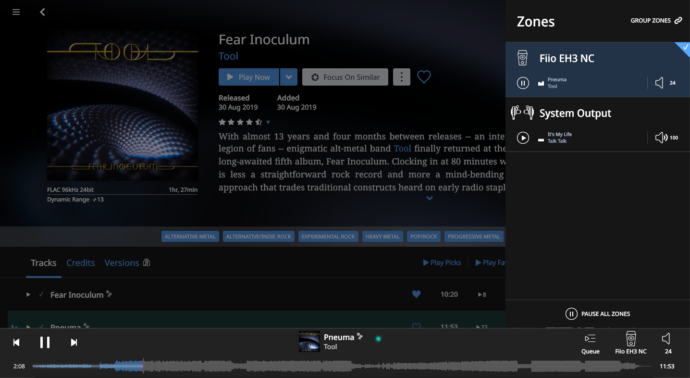
Fiio EH3 NC
Connectivity:
In addition to Bluetooth and 3.5mm analogue-in, the EH3 NC is able to be used as a USB DAC. Hooking the Fiio up to my MacBook Air running Roon, I was quickly able to select them as a digital output option and play bit-perfect audio to them directly. This is a great option for those of you who value digital fidelity and don’t mind being tethered while you’re sitting down. However, most eventual owners of the EH3 NC will be using them in their primary intended function – as wireless headphones, and unsurprisingly that’s how I spend 95% of my time with them. The convenience of going hands-free, particularly while in non-critical-listening environments overwhelmingly outweighed any slight benefits in bit-perfect playback. The digital sources I fed the EH3 NC were all lossless, either via Tidal or from FLAC stored on my phone’s micro SD card. When combined with LDAC Bluetooth which I had enabled for playback, it was audibly transparent to my ears. The EH3 NC packs Qualcomm’s decoding CSR8675 chip, and in addition to the standard lossy SBC/AAC formats, it’s also impressively compatible with higher-fidelity codecs such as aptx HD/LL, LDAC and LDHC. This is great news for those looking to extract the most from their wireless experience, and ensures that the EH3 NC will remain viable well into the future when it comes to compatibility with a range of hi-res sources. The ‘low-latency’ variety of aptx, “LL” should pique the interest of video watchers, in particular.

Fiio EH3 NC
I couldn’t fault the Bluetooth connectivity on the EH3 NC’s – I was able to roam to every room in my two-bedroom apartment without a single dropout, and I could manage just about the entire floor of my office building with a solid, stable connection. No stutters, skips, or complaints whatsoever.
Battery life is rated as an impressive 50 hours for wireless playback, 30 hours with ANC engaged, and up to 1000 hours standby time from the 1000mAh battery. I didn’t have the patience to put the EH3 NC through an endurance torture-test, but from 3-4 hours standard daily use they never went below 70% after only remembering to charge them a couple of time a week – so I have no reason to doubt Fiio’s claims in this department.
Voice calls worked perfectly well for both telephone calls, and for video chat via Google Hangouts. The so-so passive isolation of the EH3 NC means you’re able to hear your own voice quite audibly while talking, and the microphone seems to do a fine job of getting through to the other end as intended – no complaints here.
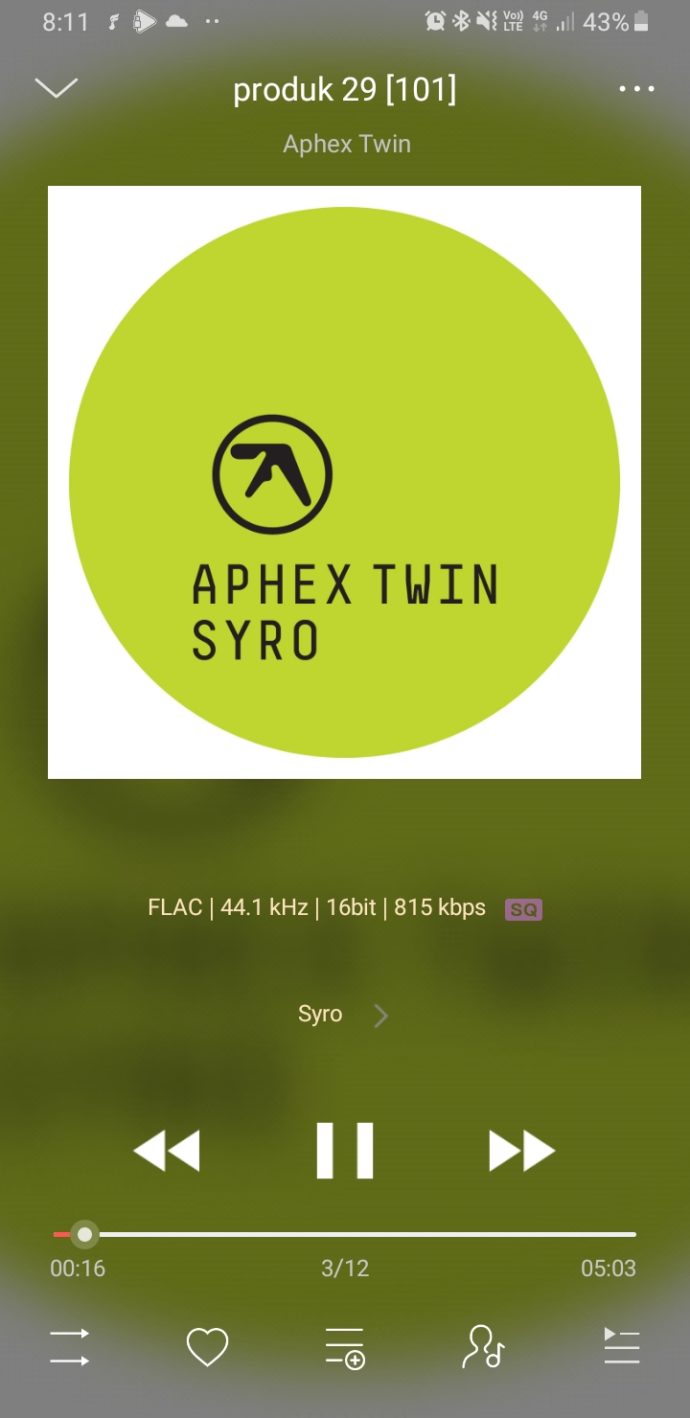
Fiio EH3 NC
‘Fiio Music’ app:
Fiio’s companion music player/device control app, ‘Fiio Music’ can be downloaded via the Android Play Store for playback of local files, device management, and more. It’s a pretty well put-together app and does allow for a relatively intuitive playback experience when surfing through files and folders. The app does allow for some customization of the EH3, including the ability to select between Bluetooth codecs, tweakable sound via a five-band EQ, power management, and switching-off the battery indicators. It’s nice that Fiio provides this app, however, there are far better third party music playback apps out there such as USB Audio Player Pro and Poweramp for Android. Aside from a cursory test, I found no real reason to use Fiio Music other than to switch-off the battery lights.
Read about the EH3 NC’s noise cancelling and sound quality over on page 4








Andrii
Thanks for such detailed review. Do you know which firmware you had on your set? I own one too, and to me it is nearly perfect. I tried virtually all available models below 800 USD, and so far I like it more than all of them. ANC is exactly what I want. Maybe it is age specific. I am 55+ and cannot hear >16KHz 😉 Or, it could be different ver. of firmware. So, I am afraid to upgrade to latest firmware version and ruin my experience. My favorite wired set is Beyerdynamic DT 770 Pro 32 Om, and EH3NC to me sounds very similar. In combination with FIiO F7 LDAC they sounds great. For the records, I do not have any affiliation with FiiO, just like some of their products.
Thanks one more time for the great review.
Matty Graham
Hi Andrii, great to hear it’s working out for you! I have the original 1.0 forward on my review pair, I believe the current firmware affects volume control. Thanks for reading, glad you enjoyed it.
432pro
A quick question- I’m thinking of picking these up sometime soon, but your mention of the extremely light pads makes me hesitate. Could you compare them to, say, AKG stock pads or Brainwavz pads?
Now I’m wondering whether the standard Brainwavz Ovals will fit them- hmm…
Petteri Hjort
Hi! I’m very interested in this headset. However one of my usecases is using it as a Skype-headset on a windows pc. Doing this with windows bluetooth is not a good idea at all. So does the device show its microphone over usb connection aswell?
Matty Graham
Hi Petteri, I’m not a PC user but can check out next time I have a Skype call on my mac.
Mauro Pinto
Hi! I’m very interested in the answer of this question, Does the mic work via USB?
Matty Graham
They don’t appear to on MacOS.
918Kiss Download
How extraordinary. I have to voice my passion for your kindness giving support to those people that should have guidance on this important matter.
918Kiss Android APK Download
You did it! I wish to show thanks to you just for bailing me out of this particular trouble.As a result of checking through the net and meeting techniques that were not productive, I thought my life was done.
XE88 Download
Nice going. I have to voice my passion for your kindness giving support to those people that should have guidance on this important matter.