Controls and user interface
On the front, we have a large dial on the left-hand-side which toggles between digital inputs. A smaller dial toggles between digital filters, and when depressed allows the user to engage DSD upsampling modes as well as WPS connectivity. A three-way switch allows switching between Solid-state, “Tube”, and “Tube+” mode. A switch on the right-hand side allows you to engage three levels of output gain for the headphone amplifier: 0dB, 9dB, and 18dB.
Finally, iFi decided to forgo a digital volume control. Instead opting for an Alps potentiometer controlled via the large dial on the right-hand-side of the unit. One of the neat ‘party-tricks’ of the Pro iDSD is its ability to ‘Restore Volume Setting’. When switched-on (which, I must note, takes around 20+ seconds to boot-up), the motorised pot will move back to the level the unit was outputting at prior to shut-off. Cool, but take care if you’re switching between headphones of differing sensitivity.
‘Knob-feel’ is usually a good indicator of build, and a nice taut, tactile knob can be a pleasure to use – the volume-pot receives full-marks in this regard, however the input switch is a little jumpy and easily bumped.
Playback – Feeding the Pro iDSD
Ok, so let’s play some tunes already! Unsurprisingly, there’s no end of options here when it comes to supplying the Pro iDSD with digital source material. Under the hood lies a Quad-Core Burr Brown MultiBit/DSD hybrid DAC capable of supporting up to DSD1024 and PCM768kHz. Digital filtering is handled separately by a Crysopeia FPGA engine, which also looks-after PCM-to-DSD remastering up to DSD1024.
During my time reviewing the unit, I supplied it with a diet of wired 16/44.1 data via the optical input from both my Nakamichi CD player, as well as streaming from Tidal + Roon via Chromecast Audio. Optical input is limited to 192kHz PCM and DSD64.
I was able to hook it up to both my Android and MacBook via the supplied USB cable, which I might point out is on the slightly short side. I fired in a range of lossless and hi-res files up to 192kHz in quality. That’s well short of the Pro iDSD’s 768kHz maximum PCM sampling rate. A side-note, if you have any music recorded at that rate, let me know. USB also allows playback of DSD up to 49.152MHz (DSD 1024), MQA up to 384/352.8kHz, DXD, and double-speed DXD.
One of the key points of difference for the Pro iDSD is its advertised ability to act as a standalone player, or streaming source. This was particularly intriguing to me. As the ability to remove other devices from a cluttered desktop, and have the Pro iDSD might help to seal the deal on its overall appeal and value-equation. Connectivity to your local wifi network requires a press of the digital filter dial, whilst also setting your router/modem to WPS search mode.
The supplied manual is somewhat frustratingly light on detail around how to operate in this mode. Native playback of files via the on-board Micro SD card or via files located on Android/DLNA requires a third-party app called ‘Muzo’. Let’s just say that the user-experience of the app isn’t quite up to snuff. It falls-short of making the Pro iDSD an out-and-out standalone player. Hopefully, this will improve down the track with subsequent software / firmware updates. It could use major improvement, as at the time of writing it’s quite laggy and prone to drop-outs. For this price, a dedicated companion first-party app really ought to be mandatory.
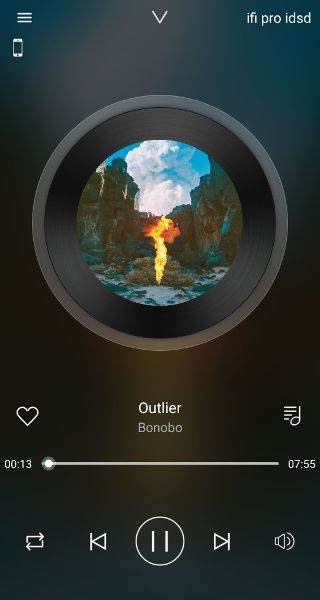
iFi Audio Pro iDSD
I found it to be far easier to stream via Airplay on Mac; and better still if you’re a Roon user. The Pro iDSD is a functioning Roon endpoint. This allows native connectivity via the Roon app from your core device. A nice touch, if you’re a subscriber, and fortunately I am. I did tend to use USB where possible. It’s a more stable and reliable connection than WiFi in the end.
It must be pointed-out that for a seemingly “do-all” device, that there’s two sources that it won’t play with.
Firstly Bluetooth. Ok, so if you’re spending money on a D/A-converter of this calibre, Bluetooth probably isn’t the kind of lossy format you’d be prepared to settle-for. But all the same – it ain’t got it.
And secondly: there’s no analogue input – not even a 3.5mm. If you envisage using any kind of analogue source – say, for example, if you wanted to use another DAC upstream from the iDSD, forget about it. OK wait just a minute. Sure, if you’re a shopper for the iDSD, you’re probably likely to sneer at the snap-crackle-and-pop of vinyl. And you probably don’t envisage dropping any more money on another DAC (for a long time!) merely to use the Pro iDSD simply as a headphone stage.
I did promise to look at the Pro iDSD in the context of reviewing it as an ‘end-game’ device. I (admission) am vinyl fanatic – so there’s one short-coming right there…for me, anyway. BUT, to be fair to iFi – it’s designed to be a digital-first unit. This won’t be a problem for those looking to stay strictly in the digital domain. iFi also offer other products designed to handle analogue duties. Such as their top-of-the-line headphone amplifier, the Pro xCAN. The layout of the Pro iDSD’s remote control isdiminutive and somewhat spartan. It is telling about how iFi intend their flagship products to be paired together. The only the buttons on the remote are volume up/down for the ‘Pro iDSD’, and also for the ‘Pro xCAN’. These guys are clearly designed to be stacked-together for the mother-of-all-endgame ‘Pro stacks’.
If you’re an MQA (Master Quality Authenticated) “believer” or a Tidal subscriber, you’ll be pleased to know that the Pro iDSD is capable of full unfolding and playback of MQA audio up to 384/352.8kHz.

iFi Audio Pro iDSD
Sonic character, and ‘flavouring’ your digital files
The Pro iDSD is an incredibly revealing DAC. It delivers oodles of detail and insight into every type of music thrown at it. It does so without the slightest hint of colouration or warmth. It’s a transparent window into each track, delivered with clinical precision, yet it feels absolutely natural. You never feel a sense of fatigue or ‘digi-titis’ despite having information force-fed into your ears with alarming clarity and dynamics. A quick comparison with the Chord Mojo reveals the deliberate hint of warmth and roll-off in the highest octave on the Mojo. The Questyle CMA600i presents an overall ‘flatter’ and less dynamic sound. It lacks the precision and more believable soundstage and image of the Pro iDSD.
For a device that’s already feeling like somewhat of an overachiever, it must be noted that adjustments to frequency response or cross-feed can’t be handled natively. All this must be managed via software if you’re using the Pro iDSD as your sole playback device. Presumably, these are intended to be handled by the Pro xCAN. Which is capable of deploying varying levels of “X-Bass”, and “3D” (cross-feed).
However, the Quad-DAC + FPGA arrangement is capable of (very subtly) tweaking the playback of digital files courtesy of five selectable digital filters:
‘Bit-Perfect’ – No digital filtering is applied, one tap.
‘Bit-Perfect+’ – No digital filtering is applied, one tap, SINC roll-off is corrected.
‘Gibbs Transient Optimised’ – Minimum filtering, no pre-ringing, minimum post ringing, 32 taps.
‘Apodising’ – Modest filtering, no pre-ringing, modest post ringing, 128 taps.
‘Transient Aligned’ – Max filtering, max pre-ringing, maximum post-ringing, 16,384 taps.
It continues on page three.








Berkhan
Great pics!
Matty
You’ve set a high benchmark mate…
Golea Andrei Cosmin
Hi Matty,
Are you also going to review the IFI AUDIO PRO ICAN amplifier? Since you liked their Pro iDSD solution, I am really interested in knowing what is your opinion on the iCAN Pro.
I have been using their amplifier for at least 6 months and I am loving it.
Regards,
Andrei.
Matty Graham
Hi Golea, I haven’t planned to as yet but it’d be terrific to try it out “stacked” with its digital counterpart! Watch this space.
Golea Andrei Cosmin
Initially I went to our local retailer just to test out some setups. I already had an ifi audio micro iDSD Black Label which I was using as DAC/AMP with my HD800S.
When I got there, I tested the following setups:
1. Chord Hugo2 as DAC/AMP
2. micro iDSD Black Label as DAC + iCAN Pro as AMP
3. iDSD Pro stacked with iCAN Pro using balanced connection.
Out of these 3 setups, I went with the iCAN Pro amplifier to use together with the Black Label until I will have the money to also buy the iDSD Pro and replace the Black Label completely.
I can’t say I didn’t like the Hugo2, but man…..when I enabled Tube mode and boosted the Bass just to the first level…the iCAN Pro felt like a step above. And this while trying it with the Black Label.
After this acquisition, I also bought some after market XLR balanced cables for the HD800S to use it on the iCAN Pro and again, another step above the 6.3mm cable.
I have a few friends which are talking all day long about their Topping DACs and AMPs but I don’t think they can match the level of design and implementation of devices from companies like Ifi Audio or Chord Electronics.
But it would be interesting also like if you could test out some devices from Topping. I don’t believe I saw any reviews about them on this site.
vonBaron
@Golea Andrei Cosmin
I have Pro IDSD and Pro ICan, the IDSD i great DAC and good DAC/AMP.
But when u add ICan they SQ is two level higher, very clean, transparent, fast, just WOW!
It’s my end-game units.
Golea Andrei Cosmin
Yeah. As I said, this will also be my TOTL setup.
Unfortunately I have other stuff/gadgets on the shopping list so for the moment I am sticking with my Black Label as DAC and it’s enough.
But when I finish with my other upgrades, the Pro iDSD will become a priority.
vonBaron
Little Update!
I just get 2.5mm BAL adapter and now Pro IDSD sounds way better than with 6.3mm or 3.5mm output.
Golea Andrei Cosmin
Why would you use the Pro iDSD to amplify your headphones when you just stated in one of your replies above that you also have the Pro iCAN?
In order to have the best sound quality you link the iDSD to the iCAN through balanced cables and also use the balanced XLR output from iCAN for your headphones?
vonBaron
Yes i have Pro ICAN but now i don’t have time to use it propelly.
It takes time to warm it up to sound best (20-30min), heat what he generates is very big, so ergonomics is poor.
Yes i have XLR IC and for most time i use XLR headphone cables for best sound.