Build Quality:
The Element M is a beautifully finished product. The silver top and black sides really match well and give a nice contrast. With its sleek design and low-profile it can match into a lot of interiors. The unit itself is quite solid with its 3.7 Kilograms. It measures 275 x 281 x 60 mm (LxWxH), which is not as massive as some other hifi gear gets.
On the sides of the unit you have black heat-sinks, which even let you peek into the hardware a bit. On the front you have the various control-buttons, the screen and of course the headphone output. The black rotary button to the right controls volume and mutes the Element M when pressed. On the left hand side you’ll see the on/off button. The LED right next to it tells you the current status of the M. The two buttons left next to the volume knob are for output selection (lower one) and settings.
Overall the Element M is a very elegant looking piece of kit.
Control:
Alright, so here it goes. The Element M has four different control scenarios. You can use it with the supplied remote control, with the front sided buttons, their own MA Remote app and Roon.
Let’s go over the possibilities quickly.
Hardware
On the front-plate of the unit you have three different buttons. To the left you see the on/off and standby button. Push this one to turn your Element M on or to put it into standby mode. An LED right next to this button tells you the current state of the Element M. A steady lit-up LED means it’s turned on and a dimmed flashing LED means it’s in standby.
The centred LCD screen gives you information about what’s happening. On the left you see the different available inputs. Next to that you’ll see what file sample rate it’s currently decoding. You have the information about the used digital filter and the volume setting, together with the selected output. Next to the screen you have two hardware buttons. The top one lets you cycle through the settings, while the bottom button gives you the options for your outputs.
The big black volume knob rotates and sets volume higher or lower. Pressing it will mute the output. The volume range goes from -108dB up to +12dB.

Matrix Audio Element M
Software
Here you have two different options, both of which require a network connection. You can control the Element M software-sided with their own MA Remote App or with the Roon software. Let’s check both options out very quick.
MA Remote
At the time of writing, I was using MA Remote v1.3.4 and hardware firmware versions 1.3.7 (ARM) and A10301 (MCU).
The MA Remote App is available for Android and iOS smartphones free of charge. Matrix ensured me that they are working on getting the App on tablets as well, but there is no ETA for that yet. You can download it through Matrix Audio’s website or in the respective App stores. It only supports two languages, Chinese and English. So if you’re looking for something in your own native tongue, look further.
Once downloaded and opened, it will search your network for available Matrix Audio devices. If your Element M is on the network before you open the App, it won’t take long to find it.
With the MA Remote App you can easily control your Element M. You can search your Music Library which is connected to one of the USB A inputs or on the micro SD card. I am using a 400GB micro SD card with my Element M, and it did take a couple of minutes to fully index it. It’s not a horrendously long period to wait, so just a bit of patience is required.
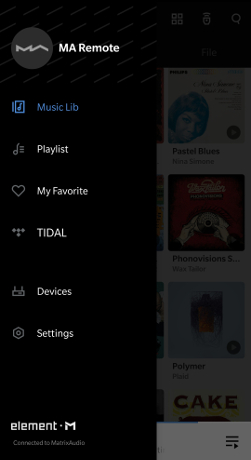
Matrix Audio Element M
In the App you can also sign into your favourite streaming services, such as Tidal. I have set up my Tidal account and it works really well.
The Music Library lets you browse your Artists and Albums as well as going through the folder structure. You can change between grid and list-view when browsing through Albums. You only have to tap on the song or album that you want to hear, and the Element M will play it almost instantly.
In the now-playing screen you see the album cover and artist information, as well as the progress bar and control buttons. You can’t change volume with your hardware buttons on your phone, at least I was not able to do that. There however is a speaker-icon which lets you adjust volume with single clicks. That could be done easier, but okay. The little i-icon gives you all necessary informations about the file you’re listening to.
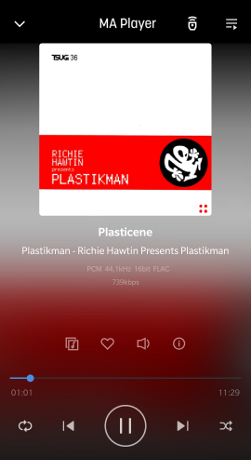
Matrix Audio Element M
You can also set shuffle and repeat in the control bar of the app’s now-playing screen. In the top-bar of the app you also have access to the playlist (top-right icon) or switch to remote function. In the remote function you can use the MA Remote app just like the remote control.
What bothers me about the MA Remote app is that there is no way to quickly adjust volume. If you want to turn the volume up or down fast, you have to tap the +/- button as quickly as possible. The Element M also does not seem to create a library file, as it has to index the whole card after each full reboot. Which can take a while if you have a large library. This does not affect you if you only put the unit into standby. During standby the ARM core is still working in lower power mode and keeps the files indexed.
Also there seems to be a bug that changes my UI back to Chinese whenever I haven’t used the MA Remote app for some time. This can be solved by closing and re-opening the app. It’s usable, but very annoying.
Roon
For Roon you have to make sure that you have manually enable Network as input. Otherwise it won’t turn up in Roon with the latest firmware of the Matrix.
I am a big fan of Roon. From the point I tried it out in 2015 I was immediately hooked. The Element M is classified as Roon Ready, which means you can use Roon to control your Matrix Audio streamer via the network. Roon will easily find your Element M and list it as an available network source. All you have to do is, go to settings and select Audio. Here you can enable the Element M.
After you’ve done that you get all the perks of the Roon software. Like DSP, Sample Rate Conversion, Room Correction and of course the incredible user experience they provide. You can also group the Element M in zones with other hardware.
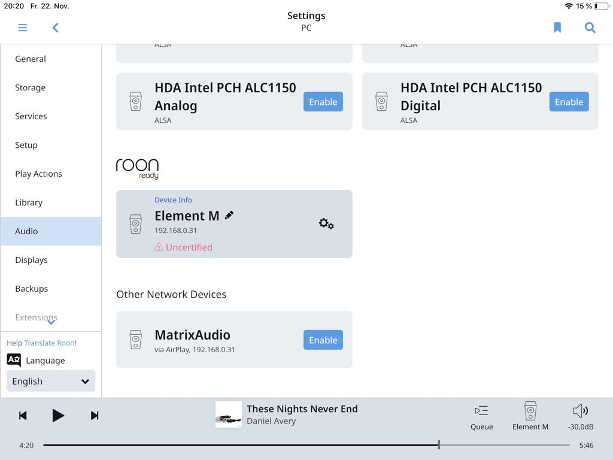
Matrix Audio Element M
Personally, I have mostly used the Element M with Roon. I just love the interface and seamless integration into zones with it. Also it gives me a multitude of different options to explore different artists. On top, Roon’s Radio function is simply perfect. For the people who are not familiar with it. It’s a dynamically generated playlist that matches the tracks you’ve selected first. After the album or track has ended, Roon will automatically select similar songs and will play them at random. I have come across many dynamic playlist functions, but this one clearly trumps them all. Simply the best.
For anyone interested, head over to Roon’s website and get the 14-day trial. It’s free of charge and worth the experience.
https://roonlabs.com/downloads.html
All about Sound on the next page!








John
How does it compare to the Burson Conductor?
Linus
Hi John,
thanks for stopping by and leaving a comment.
I can’t speak for many of the Conductors, but I do have the C 3X at hand. It’s more neutral and less shiny in the treble in comparison. The Burson also puts more weight and body in the notes, which gives a fuller impression. The Element M on the other hand has nicer richness, which makes it sound more staturated.
Apart from that the two units also have very different features. While I appreciate that the Burson is fully balanced, it would’ve been nice to get an RCA in and output as well… The Matrix is more versatile in regards to digital inputs and analogue outputs.
Sound-wise I’ll get more into detail with the upcoming Conductor 3X review soon.
Hope that helps.
Cheers!
John
Linus, thanks for your reply. When you say saturated, are you referring to warmer, analogue type of sound? Looking forward to the 3X review as it and the Matrix are on the dem list.
Linus
Hi John,
not necessarily warmer, but sweeter and wetter sounding compared to a more neutral and dryer sounding C3X.
Hope that makes sense.
Cheers
John
It does. Thanks.
Edward
” The Element M goes straight up to our Best DAC/Amp combos and I have a feeling it will be there for a long while. ”
It is not there yet.