Package:
The package of the DAC+ couldn’t be more simple in my opinion, as you get the unit delivered in a cardboard box with a manual, an Apple remote a power chord and a USB B cable. You also get some gain jumpers, when you want to fiddle around on the internals a bit.
What more do you really need though?
Build Quality:
Beauty is in the eye of the beholder, and in the case of the Brooklyn DAC+ you either like the looks or you don’t. It has a rather unusual designed front plate, which has a snake-skin like appearance. All kept in either black or siler. My unit came in silver, and I find it to be a real beauty.
On the left hand side there is the Mytek ‘M’ etched out to be illuminated by a LED. That certainly gives the unit a special touch.
The DAC+ is fully made out of aluminum, however it will always be two-colored. The body itself is in dark-gray while the front is either black or silver. On the top you can find venting holes which form the Mytek logo. The unit’s name is also written on top. That all looks very neat, but I would wish for a unified coloring and a thicker metal, as it would give the unit better haptics and feel in my opinion.
I don’t really have any concerns for the build quality of the DAC+, but if something could have been addressed it’s the volume knob. It seems a little wobbly and not so well implemented. All in all, I think the build quality is good.

Mytek Brooklyn DAC+
Control:
The ‘home screen’ of the Mytek gives you information on the bit depth and sample rate of the currently playing file, as well as information about the volume, if MQA is enabled and what output is in use.
The DAC+ offers a whole array of different settings, which all can be accessed by pressing the volume knob and rotating it left or right. The display is split in two parts, on the bottom you can get into the respective settings, while the top shows you essentially the dynamic range of the current track. I really love that you can read out the DR of each track, that is a fantastic feature in my books.
The bottom settings can be accessed by pressing the corresponding button on the display’s left or right. The settings are made by pushing the button of the option you want to change, then this option will become blue and you can change values by rotating the knob. You confirm by pressing the volume knob.

Mytek Brooklyn DAC+
You have access to many different settings, such as filters, phases, SP/DIF DSD rates, what word clock should be used, you can change from digital to analogue volume control and shape the sound a bit. You can also change values for the Mytek logo’s color, the display brightness, Auto return time and display time-out times.
Of course all of that can also be controlled by the remote control supplied, but Mytek also offers an application called ‘Mytek Control Panel’, with which you can control the unit from a computer.
I don’t think I have ever seen a unit that offers so many options to change, it’s amazing.
How does the Mytek sound? Find out on the next page.





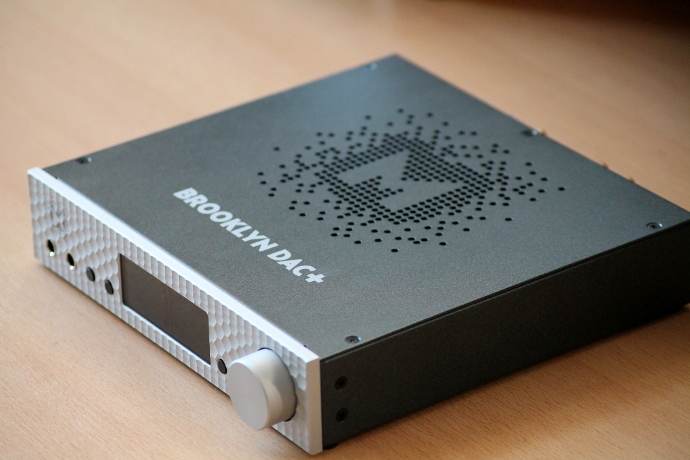


glenn layug
what can you recommend a desktop amp/dac that is quiet for iem’s?
which has the sound quality like the chord hugo 2 but with a much affordable price.
thanks!
Linus
Hi Glenn,
thanks for your comment.
A second hand Hugo2 😉
Don’t know of a desktop unit with the sound of the H2 but cheaper. Sorry.
Igor Bolyshevik
RME ADI-2 DAC
vic luu
Are you sure the RME ADI will be better than the Hugo2 ???
Igor Bolyshevik
I didn’t understand the comment about the display showing the dynamic range. The picture you have beneath that comment is just the sample rate and bit depth on the left while on the right is the volume setting.
Also, why are you plugging your headphones into the out of phase jack on the right?