Wavelength Audio, makers of high end DAC units have a fairly good step-by-step guide for setting up your PC or Mac for optimum audio quality. Ever wonder if you’re doing things the right way? Read it directly at their website:
Macintosh Set Up
Windows Set Up






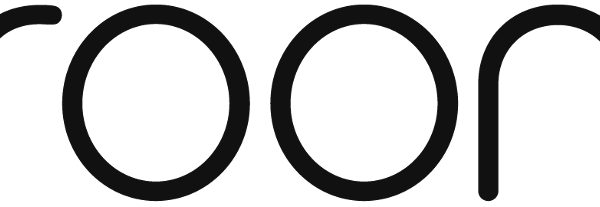
cansman
Hello,
Benchmark Media provides a comprehensive explanation and instructions regarding bit-perfect and high quality upsampling music reply via iTunes for Windows and Mac OS X. Most of the information is still valid even though it was written for the earlier operating systems and iTunes software.
Of significance is the fact that iTunes incorporates a very high quality 24-bit dithered software volume control which can be used freely without fear of introducing audible distortion caused by digital truncation (assuming that the hardware connected is also 24-bit capable).
Please see the link for those interested. There are also some more well-informed articles within the site:
http://www.benchmarkmedia.com/discuss/feedback/newsletter/2007/12/2/technology-update-itunes-7-windows-xp-and-mac-os-x
Cheers!
cansman
Mike
Thanks for the link cansman!
Mike
I have read the excellent article on the benchmark website, and basically it's talking about the excellent SRC (sample rate conversion) found in iTunes 7 (I assumes later versions as well).
In order to take advantage of the iTunes SRC converter performance, it's necessary to set the operating system's audio settings correctly. In Windows, for iTunes, it is done by setting up the sample rate through Quicktime, and in Mac, it's done by the AudioMidi set up.
The easy, "Set in and forget it set up" for either Windows and Mac is to set the sample rate on Quicktime (Windows), or AudioMidi Set up (Mac), to 96kHz bit and leave it at that. This will cause lessser sample rate files to be resampled to 96kHz, in which Itunes' excellent SRC should do it with minimal impact to sonic quality.
Last but not least, is that the volume control on Itunes 7 is a very high performance one.
I think this last part about the volume control makes it very useful for people thinking about getting a volume control-less DAC unit such as the Dr. DAC Nano.
Chris Allen
I totally agree. iTunes seems to have improved tremendously with music playback on Windows 7. I did experience something odd. With WASAPI enabled on iTunes (through Quicktime settings), I found the sound to be much more “smooth”. I don’t want to call it recessed, but transparent in a way. So when I switch to the ‘Direct Sound’ option, I get a more solid sound and details pop out more. Your thoughts on this, Mike?
Mike
Well I am primarily a Mac guy, and I only use Windows rarely, when I need to test something that can only run on windows (or playing music from a friend’s computer during meets), so I can’t say, sorry.