Package:
My unit only came in a rather basic cardboard box, there is no big colourful package as Woo wanted to create a packaging as eco-friendly as possible. Supplied with the WA11 came two velour pouches for transport and protection from scratches. A 1.5m USB A to USB C and a 1m OTG USB C to USB C cable. Both are USB 2.0 cables, as that is what the topaz supports input wise.
I also got a Woo Audio sticker and a 3 Ampere charger for the WA11. There was also a short manual and a warranty card in the box. The OTG cable came in very handy, as it’s hard to find a suitable C to C OTG cable on the web. I could only find A to C adapters, but no C to C cable.
There was also a totem bag in the package, which now is in heavy use by my girlfriend – spreading the Woo Audio name in Vienna’s public.
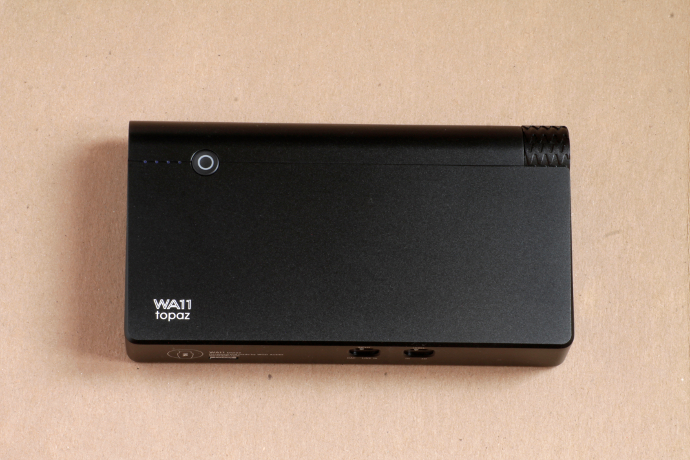
Woo Audio WA11
Build Quality:
From the moment I unpacked the WA11 I was amazed by the build quality. The WA11 is made out of black anodized aluminium from top to bottom. Only the power button on top and the input and gain switches on the side are made of plastic.
The topaz is very well made, you can see that especially in the beautiful volume knob, which under close inspection has the WA from their logo CNC’d in. The corners of the WA11 are beveled which protects it from having sharp edges.
On the back of the WA11 you’ll find a layer of soft Alcantara, so the unit won’t get scratched when it lays on your desk. The inputs are clearly named and next to the charging input you’ll see a small LED telling you if the unit is fully charged (green), or if it still needs a little time (red).

Woo Audio WA11
Control:
Using the WA11 is a piece of cake, as there aren’t many options or settings to chose from. The on/off button is located on the top of the unit. Press it for two seconds and the WA11 will turn on or off. Below the button are four battery state LEDs. The lesser are lit, the less time you have left to charge your WA11.
Depending on the selected input, DAC or Line In, you can use the USB C (DAC) or 4.4mm (Line) input. The gain switch, labelled “Level”, next to the input selector lets you use high or low gain for the analogue outputs. The 4.4 and 6.35 mm ports can be used simultaneously, but it’s recommended to use only one at a time. Use the volume knob to get to your desired level of loudness.
There really isn’t more to it.
For those who are wondering, yes, the WA11 can be used while charging. It runs on smart power, which saves the battery from too much stress of being charged and discharged at the same time. The unit does get mildly warm during operation, but the temperature is nowhere near as hot as the WA8 for example. If you have it connected to a power outlet and listen at the same time, it will get a bit warmer.
All about Sound on page three.








Zachi
Linus – nice review!
You mention “A desktop stand and a hard carrying case” that Woo recently showed. Where did they show it? Do you have photos / more info / pricing?
Linus
Hi Zachi,
they showed them at AXPONA. I did get a few pictures, will see if I can add them later… don’t have them at work. 🙂
They were 3-D printed prototypes though, so not representative for the final versions. Pricing tbd.
Adam
Hugo2 and WA8 as amp, is that a good combo? thanks.
Linus
Hi Adam,
that’s one of my preferred setups with the WA8, this or Qutest as source. Though you’ll lose a lot of power, as the W8 has considerably less mW output as the Hugo2.
Rhyan Paolo Paderanga
Is it worth plugging this to a Fiio BTR3 or Q5/s to make it a bluetooth amp? I’d play the highest quality Spotify format from phone.
Linus
The BTR3 won’t work as it only has 3.5mm output, for the Q5 you’d need an amp card with balanced out so you can hook it up to the WA11. Personally, I wouldn’t go Bluetooth, to me the audio quality just isn’t there yet…
Barry
how did the wa11 handle planars?
Linus
Hi Barry,
sorry, I missed your comment.
As per the review: very well.
The Meze Empyrean and Abyss Diana Phi are both included in the review.
Cheers
luffy
Hello, Could you tell me what inter connector cable you were using to connect WA11 and Paw gold touch?
Thanks,
Linus
Hi Luffy,
I’m using a custom made Effect Audio Leonidas II 4.4 to 4.4 mm IC. You can shoot Effect Audio a mail if you want one.
Cheers
Kelli
Hi,
I know this post is old but I am hoping you might be able to answer a question. I have a Luxury & Precision P6 DAP and Meze Empyrean headphones. I would like to pair the P6 with the WA11 but I am not sure it is possible. If it can be done do you have any idea what inter connector cable would be required? Thanks in advance for the help.