In today’s Picture Sunday post, we’re looking at the high quality USB cables from iFi Audio, the iFi Audio Mercury & Gemini.
Disclaimer: This post is a part of our Picture Sunday series. If you want to check the previous ones, you can do so here. The iFi Audio Gemini & Mercury USB cables were sent to me from iFi Audio directly.
USB Audio Cables?
Believe it or not, I’ve never seriously tried different USB cables. It wasn’t a topic I was interested in. Sure, I saw and tried some of them, but I’ve never critically compared them. They were just random cables that I’ve come accross when I was trying out a friend’s audio rig.
When iFi Audio offered me their new USB cables, the Gemini & Mercury, I was intrigued but I was also skeptical about the topic. I have many fellow audiophiles who claim that USB cables make a difference, yet some others claim it’s a placebo effect. I don’t think this argument will ever end, and I personally will stay away from it in terms of technical subjects. When I try and test any audiophile product, I trust my ears only, and I again did so for this article.

iFi Audio Mercury & Gemini
Mercury
The Mercury 3.0 USB Cable costs around 269$, and iFi promises about “separating the audio signal from the power with quadruple shielding to eliminate interference and jitter”, which in theory should produce a “cleaner” sound. Does it really provide a sound improvement? Check my sound impressions below very shortly.
Build quality-wise this Mercury cable is exceptionally good. iFi claims that the cable utilizes Heavy OFHC continuous copper silver matrix conductors for the best possible signal transfer. USB connectors provide end to end RF shielding, and they are machined from solid aircraft grade aluminium. Gold plated connections, and a flat braided cable are very good features for long-term durability.
Be aware that you can have the Mercury with either USB 2.0 or 3.0 on the DAC end. However some websites don’t give the buyer the option to choose. So it should’ve been a bit more clear when purchasing. The 3.0 DAC connection is quite rare and iFi is the manufacturer that uses them most of the time. You can go with the 2.0 option for most DACs. The cable arrives with a very nice and soft carrying pouch.
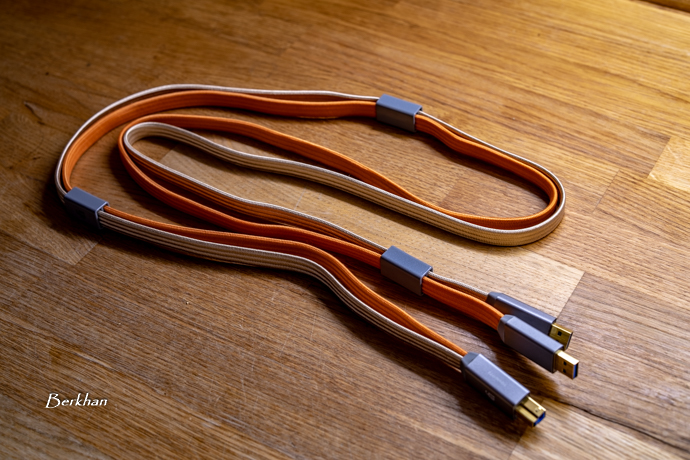
iFi Audio Mercury & Gemini
Gemini
The Gemini costs around 379$ and it is a very unique USB cable, even on first sight. The most outstanding feature of it is the split lines. The power and data lines for this cable are completely separated. So you need two USB connections for source and power. If you don’t have two free USB ports, then you can’t use it. On the DAC side of the cable it is USB 3.0 connection on my sample, but you can again go for the 2.0 option, which again isn’t clear enough in the specs. So make sure you check the DAC connector side.
The build quality is identical in every detail as the Mercury, and physically the only difference is that you have two cables for data & power. Once again it’s built like a tank and it can last many years as a reliable accessory in your audio chain.
You can connect both power and data lines to your PC, but be careful not to put them next to each other for the optimum performance. Instead, try to split them as much as possible. Yet, if you want to get the most out of this cable, just get a clean battery power (a good powerbank) for the power line. The best solution would be the iFi Audio Micro USB 3.0 which can get you the cleanest power.

iFi Audio Mercury & Gemini
Sound
This is a never ending debate and for some this is only “ones and zeros”, and for others it’s much more than that. Nevertheless, what I will say is this; just try and listen. Trust your ears only.

In the end, these cables can be overkill for your rig/system, or they can be nice additions for getting that last drop of performance gain. It all depends on your decision to pay this money for a USB cable.










Pal
@Berkhan Did you test the Gemini cable with the power line connected to a clean 5V power supply or did you just plug it into another USB slot on your computer.
Berkhan
USB slot on computer
Frank
So this cable transfers a digital signal somehow “better” than a standard cable. As a result you should not use it to copy data from HDD 1 to HDD 2 because it makes a difference somehow to a standard USB cable (=data loss). But if it loses data, hoe can it be better? lol
You should delete this review very quickly.
Berkhan
Sure.
You can’t copy data with these cables though, at least not without adapters 🙂
Amir M. Sajedian
Copying data via USB is different from USB audio. Have a look at this:
https://darko.audio/2016/05/gordon-rankin-on-why-usb-audio-quality-varies/
f92
these products exist a few years now.most reviewers are terrified
about reviewing usb cables so the general ignorance about them still remains mostly.
even when they do review it they are so careful not to really say anything because it’s like a sport for people who will never try it to bash them “it’s only ones and zeroes”…
thanks for the review .ive been using the ipurifier3 and mercury 2.0 more than 6 months now.
they require break in of more than 100 hours.
the cable is a no brainer it’s better than any cable that’s supplied with a dac it opens up the sound there is more output and it sounds livelier .will work with any setup i can imagine.
the purifier 3 is something else though :it does something to the tone similar to the jitterbug but much better or smoother .it adds some low mid ,some will love it some won’t .the isilencer 3 is 50$ and doesn’t change the tone so it’s a safer bet.
Berkhan
Thanks for the comment.
Well, I have many samples to cover and I also have a real daily job in my life, so I really can’t argue anything about what people may say under this review.
So I basically just stood away from the topic. I don’t have time for that really.
But thanks again 🙂
Fuad Efendi
I am not sure I understand the topic. It is like saying “our premium glass and alcohol will make your digital CDs sound cleaner”. USB 3.1 can transmit at speeds of 10 million bits per second which is about 6x more bits than audio CD bitrate (1,411 kilobits per second), and by using special encoding scheme (such as each 8 bits provided with 9th checksum) we can have 100% error correction even on unshielded cheapest environments. However… I can imagine some stupid DAC implementations try decode bits “as is” (as vinyl?) – hard to imagine… so we need antenna filters over cable Internet too since bits can be damaged by RF?!! LOL 😉