If Google is showing you this page directly, click here to go to the start of the article.
Features, FiiO Control & PEQ
The BTR17 offers a range of features that set it apart from its predecessors, including four distinct operating modes, each accessible via the physical mode switches. Here’s a quick breakdown:
- PC Mode: This mode transforms the BTR17 into a USB DAC when connected to a desktop. Not only does it handle audio playback, but it also allows the connected computer to charge the device simultaneously. This dual-functionality is incredibly handy for desktop setups, ensuring you don’t need to worry about running out of juice mid-session.
- BT Mode: This is the default mode of the BTR series, enabling high-quality Bluetooth audio while also allowing USB charging. I found myself using this mode most frequently for wireless listening, especially given the BTR17’s Qualcomm QCC5181 Bluetooth 5.4 chipset supporting all the latest codecs. I, however, do not have a phone that supports AptX Lossless, so I couldn’t give it a go. LDAC signal was top-notch, though, just like the rest of the BTR-series. The BTR17’s effective range is about 5m with maximized LDAC settings (909-990kbps mode), and it’s quite a feat.
- PHONE Mode: Ideal for mobile users, this mode turns the BTR17 into a dedicated USB DAC/AMP powered solely by its internal battery, ensuring it doesn’t drain your phone’s battery during use. For me, this is a game-changer when I’m on the go and don’t want to compromise my phone’s battery life.
- Desktop Mode: This mode has its own dedicated switch on the side of the device. It’s designed for those moments when you need more power to drive demanding headphones. Activating Desktop Mode requires connecting a separate power cable to the dedicated USB-C port on the right side. Once activated, the BTR17 shows an on-screen prompt confirming that the mode is engaged, doubling the power output for a substantial boost.

In terms of user interface, the BTR17 comes equipped with a 1.3-inch IPS display that provides all the essential information you need: active codec, sample rate, battery level, volume, and the currently selected EQ profile. Navigating through the menu was surprisingly intuitive using the CNC machined volume pot, and I appreciated that most of the device’s functions could be controlled directly without needing the app at all.
However, for those looking to dive deeper into customization, the FiiO Control App offers additional advanced controls, especially for PEQ adjustments. FiiO’s 10-band PEQ is a powerful tool for audiophiles who like to fine-tune their sound signature. FiiO also has a PEQ WEB-APP tool, allowing for detailed adjustments from a computer browser. I found this feature incredibly efficient, and honestly, it’s something I’d love to see implemented across FiiO’s entire product line-up. Additionally, FiiO has included a social element to the app, enabling users to share their custom EQ profiles within the app itself. This makes it easy to explore EQ settings from friends and community members. Given that we’re publishing this review before the upcoming update that expands FiiO Control integration for global users, I won’t dive too deeply into those details just yet.

On the battery front, FiiO claims around 7-9 hours of battery life, depending on usage, codec, and gain settings. In my experience, 8-hour playback in Balanced mode is acceptable, but I would have liked to see 12h+ in this generation. It has been 2 years since the release of BTR7. Sadly, battery is one of those technologies that just lags behind all else.
The car mode, similar to the one found on the rest of the BTR series, is a nice addition for those who pair their DAC/AMP with a car stereo. When connected to a car’s system via USB, the BTR17 automatically powers on and off with the vehicle’s ignition. This is a small but convenient feature that saves you the hassle of manually powering the device each time you start or stop the car. Overall, FiiO has packed the BTR17 with a comprehensive set of features.

Sound Impressions – Wireless
The FiiO BTR17 has a relatively balanced sound signature, except for a noticeably elevated sub-bass and a slight emphasis on mid-bass, which adds a touch of warmth to the entire spectrum. The presence of the THX “sauce” is apparent here, but what stood out to me immediately was how much sharper the BTR17 sounds compared to the BTR7, with noticeably improved detail retrieval. The overall tonality is dynamic and engaging, leaning warmer than neutral with a spiced-up lower treble that brings a nice sense of excitement to the sound.
For a wireless device, the BTR17 performs impressively well. Comparing its wired and wireless performance (with Desktop Mode turned off), I found that the device performs at nearly full potential when using LDAC. If I were to rate it, I’d say it achieves about 9 out of 10 wirelessly, assuming the wired performance is rated at 10. This is a significant improvement over the BTR15, where the performance gap was more noticeable. FiiO has really narrowed the gap between wired and wireless playback, which is interesting, to say the least.

In terms of bass, the BTR17 excels with a deep, impactful sub-bass that really impresses with its weight and texture. The mid-bass has a slight emphasis, adding that extra punch without overpowering the more balanced midrange. This is a familiar characteristic of FiiO’s THX-equipped gear, delivering a more consumer-oriented sound signature. They tend to sound dynamic, engaging, and slightly warm. The midrange is meatier than both the BTR13 and BTR15, with the latter having a more neutral and linear character. The upper midrange on both the BTR15 and BTR17 is similarly energetic, but the BTR17 edges ahead in resolution. Additionally, the treble extension on the BTR17 is a clear step up, which was an area where the BTR13 fell short of my expectations. The BTR15 had a very good treble tuning for its price, but the BTR17 manages to be even more refined. The THX module’s impact on sound quality is a bit more contained here; BTR7 had a slightly warmer sound due to its more conservative treble tuning.
One of the main reasons to consider the new BTR17 is its ability to drive both sensitive IEMs and more demanding full-sized headphones effortlessly. It delivers impressive power without heating up. I had major concerns when I saw that it uses four THX modules, especially given my experience with other THX-equipped devices like the K-series DAC/AMPs, which tend to run noticeably warm.

Sound Impressions – Wired
Let’s start with the new D.Mode. For IEMs like my 64Audio U4s or Volür, Desktop Mode feels unnecessary. The BTR17 can push them to unbearable volumes at just L@25/100, and even at 10/100 with Desktop Mode activated, it already feels too loud. Additionally, the larger volume steps in this mode make precise adjustments more challenging.
However, with full-sized headphones, Desktop Mode shows its benefits. For example, my HD58X reaches around 85-90dB at 30/100 (D.Mode activated), providing ample headroom for more power-hungry headphones. Similarly, my Ananda Nano hits a comfortable volume at 37/100. While Desktop Mode increases the instrument body slightly, giving a bit more weight to the presentation, the overall tonal character remains consistent, whether the mode is enabled or not.
Comparisons
vs. FiiO BTR13 ($69 USD)
The BTR13, priced at just $69, offers great value with its similar 3-mode selector but lacks Desktop Mode and delivers less power.
However, it still offers plenty of juice for IEMs. Build quality, while decent, doesn’t feel nearly as premium as the BTR17. In terms of sound, the BTR17 is noticeably more refined, dynamic, and detailed. The difference in resolution is immediately noticeable, making the BTR17 a worthwhile step up for those willing to spend more. From a strictly price-performance point of view, the BTR13 is VERY hard to beat, especially if you are willing to spend time playing with the PEQ.
vs. FiiO BTR7 ($199 USD, ex-flagship)
Sound-wise, the BTR7 has a slightly warmer signature with less detail and top-end extension, resulting in a sound that feels less airy and dynamic compared to the BTR17.
In contrast, the BTR17 offers enhanced resolution, better clarity, and a more engaging, spicy top-end that makes it the more exciting option of the two. The improvements over the last gen are noticeable, and most importantly, you get new features like the web-based PEQ and the overdrive, aka desktop mode.
vs. Onix Alpha XI1 ($109 USD, wired DAC/AMP)
The Onix Alpha XI1 stands out in the dongle DAC/AMP space with its excellent price-to-performance ratio. However, it lacks the wireless functionality and feature versatility of the BTR17.
Sonically, it leans towards a more neutral sound with subtle hints of Shanling’s house tuning, given that it’s built on the UA4’s foundation. While it sounds more refined and has a more expansive, energetic treble than the UA4, the BTR17 brings more features, flexibility, and an overall more dynamic sound signature, making it a more versatile choice for those seeking both wired and wireless capabilities. For those who want to spend less and do not care about wireless use, the Alpha is an excellent unit to consider.

Last Words
The FiiO BTR17 is an impressive all-in-one solution for those who want the flexibility of using a single device both at home and on the go. It’s particularly great for users with a collection of IEMs and full-sized headphones, as it can seamlessly drive both. Whether you’re using it wirelessly while out and about or switching to a wired connection at home, the BTR17 delivers great performance in both scenarios. The inclusion of features like PEQ, Car Mode, and multiple operating modes adds to its versatility further, making it an ideal choice for audiophiles seeking a one-device solution.
I’m happy to recommend it to our readers who have the aforementioned needs and are searching for a versatile, all-in-one, wireless-capable device. It joins our Recommended Wireless Buy list!

Summary
Pros
+ Excellent SQ on-the-go
+ Brilliant build quality
+ Powerful amplifier
Cons
– Big size for a bluetooth dongle
Page 1: FiiO, BTR17, Packaging & Accessories, Design & Build Quality, Power & Amplitude
Page 2: Features & FiiO Control & PEQ, Comparative Sound & Performance, Comparison, Last Words



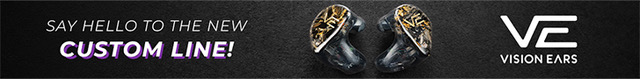






xin
Hi, did you compare it with Muse M5 Ultra?
Corey Harville
Yagiz –
My name is Corey Harville and I have a question about the Fiio BTR17. First off, thank you for your review. It was an excellent read and I learned a great deal about the unit. However, it appears that I have a very unique situation that I cannot find a solution for so I’d like to ask if the BTR17 is capable of this but it requires a bit of backstory/clarity.
I want to use the BTR17 as a USB DAC from my laptop but instead of using the balanced or standard headphone jacks I want the sound to be output to my BT earbuds. Let me explain. So when I am in my family room with my wife and she is watching one of her HORRIBLE “reality” TV shows, I am usually listening to music on my laptop until the sh*tshow (get it?!) is over and we can begin to watch something we BOTH like. So currently I use a DAC (the iFi Gryphon) with wired headphones to listen BUT to be conversational with my wife, I only have on one earcup. Problem is, I only get the music that is dedicated to one channel – while most music is stereo, some artists matrix certain instruments/sounds in either the right or the left channel separately – so I am only getting “half” the sound of the song. A cool feature with BT is that many wireless earbuds (including the ones I own), when the user is wearing only one earbud, the bud combines the left and right music channels and plays both thru one earbud. This would allow me to hear all of the music rather than one channel. I have 520,000 songs in either lossless or hi-res formats (I’ve been a DJ since I was 15 with over 10,000 CDS and about 5,000 pieces of vinyl) and my laptop is older so its “soundcard” (dare it be called that) is just not capable of handling the playback of hi-res or SACD formats so a DAC is necessary in my case.
So, getting back to my question about the BTR17. I bought it because it says that it can receive and transmit BT, including being able to be paired directly to BT headphones. Most portable DAC dongles can only receive BT so this became the PREMIER feature of the BTR17 that set it apart and seemingly would allow me to use it as I have envisioned: USB out of my computer to the DAC that can process hi-res playback (the BRT17 in this case) and then output the audio via BT to my wireless earbud. However, I unboxed the BTR17, and immediately tried to pair it with my wireless earbuds (the Sennheiser Momentum True Wireless 3’s) and ran into my very first problem: I could not figure out and/or force the BTR17 to pair with the Sennheisers. So my questions are: Can the BTR17 really pair directly to BT headphones/earbuds? Can the BTR17 even be used as I am envisioning it? And finally, if the BTR CANNOT be used as I have envisioned, what portable DAC dongle(s) can be used in this manner? PLEASE HELP. Thank you for your time and attention.
Yagiz
Hi Corey,
Thank you for reading our review of the BTR17.
The BTR17 cannot pair with Bluetooth earbuds because afaik it does not support Bluetooth transmission (which is usually called TX mode). It functions only as a Bluetooth DAC/AMP (which connects to your phone wirelessly and lets you use wired IEMs HPs etc.) or wired USB DAC.
Unfortunately, this means the BTR17 cannot be used as you envisioned. To achieve USB input and Bluetooth output, you’ll need a device like the FiiO BTA30 Pro (stationary DAC with TX mode) or a portable transmitter like the new FiiO BT11. I recommend the BTA30 Pro, it can be picked up around 99 bucks usually.
Let me know if you have more questions!
Best regards,
Yagiz
Serwei
Hi, nice roundup but no qudelix? Thanks!
David Hurwitz
I tried 3 Qudelix 5ks, all of which overheated after a week or so and thereafter beeped once a minute. They were not mistreated and were in a cool environment and in Bluetooth mode. After that I purchased a BTR17 which I really like. So far, I have not found instructions on exactly how to use the graphic equalizer and make multiple custom presets. Any advice?