Design and Build Quality
Casing
Almost identical to the DO400 we reviewed previously, the SMSL AO300 retains everything that has made the brand successful: a chassis with a sober, almost minimalistic design, sturdy connectors front and back, and a slightly offset LCD screen. A versatile design that I’m quite fond of; not exactly remarkable, but geeky enough to fit an audiophile desk.
Out of the box, you get a medium-sized DAC measuring 219mm x 185mm x 42mm, a form factor that should suit most desktops and sit right under your screen, for added convenience. And, to my surprise, SMSL managed to make the AO300 slightly narrower than the DO400, fitting right into the tight corner left besides my speakers.
And if not as small as the DO100 and HO100, the SMSL A0300 remains eminently tiny for an integrated amplifier, capable of delivering the level of sound advertised. It’s even smaller than the Cayin i-DAC6 that I regularly use, thanks to its conservative footprint and slick design.

Build Quality
If visually the SMSL AO300 isn’t the most impressive device you can think of, in hand the feeling gets much better. Weighing 1.52kg, you can either consider that one of the lightest integrated amplifiers on the market, or one very dense desktop DAC/Amp. But, overall the amp inspires confidence, and once installed, the presence it exudes truly lends a premium feel, one you’d expect for a device at 10 times the price, like Rose Audio or Cambridge.
A feeling enhanced by the DAC’s flawless built quality, as well as the refined screens and connectors. While I found the previous generation potentiometer a bit too loose to my taste, the new one provides excellent tactile feedback and allowed me to reach the perfect volume level, every time. Same goes for the I/O: the headphone ports on the front are perfectly flush, with no gaps whatsoever, and same for the digital/analog inputs + speaker output on the back.
Speaking of layout, let’s check on that.

Layout
Once again, the SMSL AO300 impresses with its comprehensive I/O, one the very best you could find in the sub $300 category, giving you every port you may ever need, in both ways. The LCD screen is still there too – now upgraded with a new display and a slightly modified UI (not as nice as the one provided on the DO400 though – giving you lots and lots of options to route, tune, and arrange how and where you want to listen to your music.
The back panel comes with two outputs ports:
- 2x speakers ports to connect a set of stereo speakers
- 1x subwoofer port (cinch) so you can connect a sub and add some bass to your setup
And no less than six input ports, to cover every type of source:
- 1x USB-C port, to connect your computer or a DAP (better than the USB-B one found on the DO400 if you ask me)
- 1x Coaxial port, a classic one found on a wide lot of sources
- 1x SPDIF port, same as above, you can find it on CD-Players or even your game console
- 1x Bluetooth antenna, thanks to its new BT chipset, the DAC supports Hi-Res Bluetooth decoding (LDAC, aptXHD, SBC, AAC)
- 1x HDMI port for I2S support, like the DO200MKII and DO400

Then, upfront, you get:
-
- 1x Pentaconn 4.4mm, to plug another balanced headphone/IEM
- 1x 6.35 mm Jack, for your classic, unbalanced headphone
- a clickable control wheel, that allows you to set the volume in pre-amp mode, and access the full menu…
- … available through the LCD screen, located on the right side of the front panel
Finally, I was once again surprised to see that SMSL managed to fit the power supply inside the device instead of relying on a separate one. If a bit heavier, this also means that you can use a classic plug or a Y-splitter that I do on my desk
So, let’s set up the SMSL AO300 and see how it goes.

UI and Usage
Connection
As a DAC/Amp, the SMSL A0300 is relatively straightforward. All you have to do is connect your source, choose your entry through the LCD screen and plug your headphones or your speakers. Bonus point, you can switch between each output (headphone out, or speakers) directly from the screen, in case you don’t want to unplug/plug your headphones everytime.
And, thanks to its comprehensive I/O, the AO300 found its place effortlessly in my living room. If I mainly used the USB port and attached a streamer (the iFi NEO Stream in this case), it also worked with my Google Chromecast (with the Toslink input), a CD-Player (Coaxial input), or even my PS4 (HDMI with my TV pass-through/ARC function).
And like your old amp, the SMSL didn’t need a separate headphone amplifier, like the DO200 / DO200MKII, and was ready to be used straight out of the box, paired with a TV and a good headset.
In my personal setup, I linked the amp with a set of old B&W speakers, and a pair of KEF LS50 (passive), with some impressive results nonetheless. For the headphone, I chose the old-but-lovely Sennheiser HD650 as my main headphone, plugged through the 6.35mm headphone output.
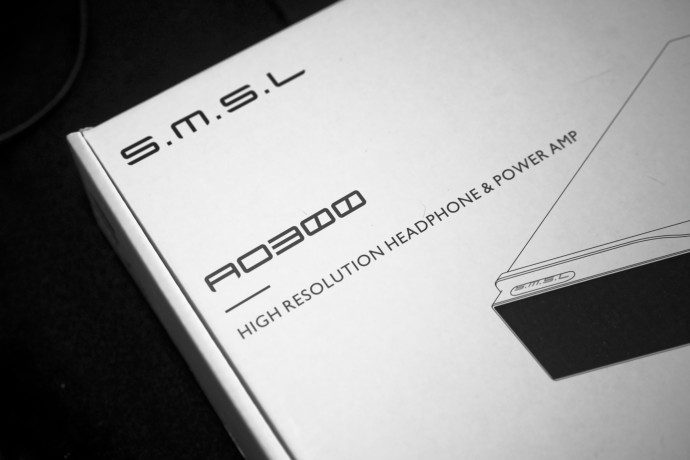
Everyday Use
As a dedicated desktop solution, the SMSL AO300 is simply perfect.
I put it in my living room, and switched my second pair of KEF LS50 Wireless, for this amp and a pair of LS50 passive + a Velodyne subwoofer hidden in a cabinet. I then used the iFi Zen Stream and Sonos Connect Gen.2 as my main sources and, once set up, the DAC immediately recognized the two inputs, ready to flare some sound.
Bluetooth remains a nice addition, though for optimal performance, this DAC ideally should be connected to a real Wi-Fi streamer as I did, or a computer. And for those with an HDMI-compatible streamer or any source with I2S outputs, I’d recommend sticking to HDMI and USB for the best performance..
Finally, while I previously criticized the DO200’s scroll wheel, I must say that the one found on the AO300 is a vast improvement – as the one on the DO400. Controlling the volume on a daily basis has been a seamless experience and my only issue came from the lack of a “back” button – you always have to wait until the screen comes back to the first page.
My only regret? This time you can’t change your headphone gain, like I did on the DO400.

Full Menu
For those curious, if you want to dig inside the menu, those settings come as:
- Inputs: USB/OPTICAL/COAXIAL/BLUETOOTH/ARC IN/AUX IN
- Outputs: Speakers / Headphone
- EQ setting: Direct / Tone / SDB / Bass / Super Bass / Rock / Soft / Clear
- Treble adjustment: -9dB/+9dB
- Bass adjustment: -9dB/+9dB
- PCM Filter: Fast and Low-Latency / Fast and Phase-compensated / Slow and low-latency / Slow and phase-compensated /Non-oversampling
- Dimmer: Always On / Auto Off
- Color: White / Green / Yellow / Orange / Red / Blue / Cyan / Purple
Overall, SMSL narrowed down the range of options available on the AO300, but that’s not a bad thing as this one is better suited for newcomers, instead of enthusiasts audiophile. Sitll a quirky device with a good array of features that will please the geeky audiophile – as I am.
On that good word, let’s check the specs.
The review continues on Page three, after the click HERE or by using the jump below.
Page 1: About the brand
Page 2: Design & Build Quality, UI & Usage
Page 3: Specifications, Bundle
Page 4: Sound performances







