Design and Build Quality
The RS2 shares a similar design language with its brothers, but it’s somewhat different. The side-mounted volume wheel is one of the differences, and the small screen feels like you have an old AK120. Indeed, the device overall looks pretty much similar to the old AK100 & 120 models, which were quite stylish at the time.
The black aluminium design looks cool but I think the device looks best when you put it on the case. Since the UI has green/gold accents, it overall looks complete and elegant.
The form factor of course is the most significant advantage here, and the device is also lightweight so it’s convenient to grab it and take it outside with your favourite IEMs/headphones.
The aluminium construction feels durable and the layout is simple. You have the power/USB charging button on the top, together with 4.4/3.5mm phone outs and 3.5mm line-out. The volume wheel is on the right side, as well as the play/next/previous buttons. You also have an LED light. On the bottom, you have two MicroSD slots which are wonderful to have, and the USB-C charging port.
The buttons feel stiff and there is no wobble at all. The volume wheel feels a bit odd at times though, that could’ve been better. HiBy placed a colour-coded LED under the power button to let you know about the sample rate of the track that you’re playing. The screen looks vivid and sharp.

User Experience
The HiBy RS2 features HiBy’s own HiByOS. Nice detail in the user interface is the custom menu themes created by HiBy, to compliment the overall design of the player. These screens look nice with the original ”Darwin” theme. As you probably know, HiBy has been a renowned brand for customized software even before it entered the DAP market, so this is no surprise.
Using the player overall is a nice experience. The screen, although small, is very responsive. The battery life is very good. When you don’t have Android and any wireless feature, this is of course an expected result. The power button design is not the most intuitive though, you need to slide the button to open up the device. You can check below for that USB charging function.
MSEB
Sound-wise, there is also custom and in-house developed software by HiBy, optimized for bit-perfect audio and several DSP settings. There’s an MSEB menu on the main screen (“MageSound 8-Ball”). This menu works for altering the sound next to the basic 10-band equalizer and it’s a trademark from HiBy. Through that screen, you can adjust almost every aspect of sound you can imagine. And the most beautiful part is that they work.
What you can do is adjust the overall temperature of sound from cold to warm, bass extension from light to deep, bass texture, note thickness, vocals, sibilance, air, and so on… This is incredible to play with. With this feature, you can make every type of headphone work with this DAP.
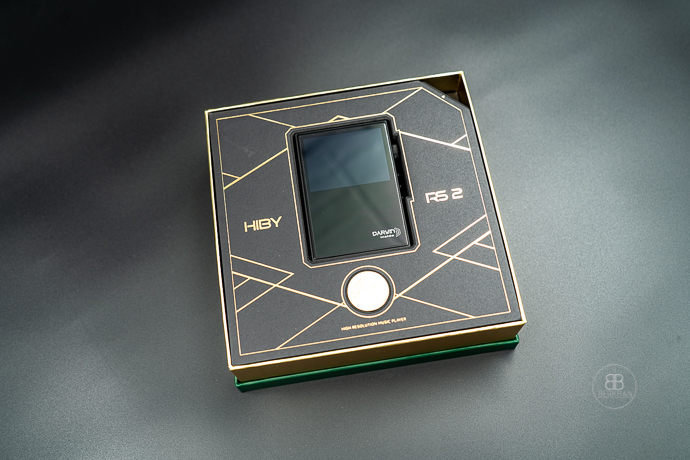
But pure sound lovers like me probably won’t use the features and simply leave it all closed. In my case, I only use the EQ to some extent with my IEMs, and I think those DSP settings are not fully natural sounding but it’s great to have this much detail in terms of sound effects. So I congratulate the effort. The people who fancy these kinds of DSP features most likely will fall in love with the device.
Even though I don’t like playing around with DSP settings, this has to be mentioned as being another important aspect of HiBy DAPs.
HiBy Music Menu
The music menu is very simple. The archive is categorized into genres, artists, albums and even audio formats. You can also find your way through folders as well.
The play screen is also a simplified screen with all the necessary information available including the album arts. You can navigate your way with left/right swipe gestures between menus and the playing screen.
I loved the simplistic approach in the app with a nice layout and menu placements. The theme option is also nice to customize and the overall UI is simple to the eye. To cut the story short, the HiBy Music app has everything you can need in a compact player like this.
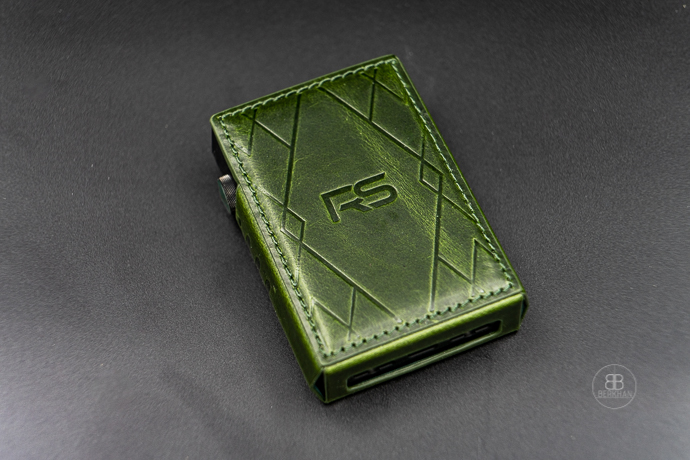
USB DAC Uncharging Mode
You can use the RS2 as a USB DAC, like most of the DAPs on the market. However, HiBy put a switch on top for the user to toggle the USB DAC mode between charging/uncharging modes. Uncharging mode cuts the power from the source device so that RS2 can use its battery power, therefore isolating the power circuit. This, in theory, would help for a better sound and also protect the battery consumption on your source device.
Yet, I didn’t like the choice to put this switch on the power button. As a result, the power button is not a button. You need to slide that switch to the right side to boot the player, as well as wake up the screen, which isn’t convenient. Sure, you have a double tap to wake feature on the screen, but still, I found this engineering choice a bit strange.



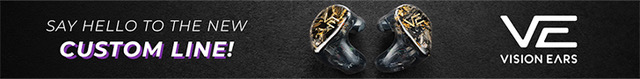






Benjamin
Hello,
I have a pair of Moondrop Blessing 2 Dusk headphones, are they sonically compatible with the Hiby RS2?
Thanks in advance
Benjamin
Berkhan
I haven’t listened to the Blessing 2, sorry.
Lionel Armitage
How does it compare with the ibasso 170dx?
Edu
Hello! Thanks for this very good review.
I have a Sennheiser HD660S and I use to use with a Chord Mojo 1.
And I want to try a more analogic and organic sound.
Do you think wit the Hiby RS2 Do I achieve this?
Thanks ;).
Marc
Would you recommend the RS2 for a Focal Stellia? I don’t have the space for a desktop solution.
Thank you
Rob
That’s what I’d love to know.
Richard Milin
I bought an RS2 and it has a loud crackling noise on multiple headphones, multiple micro SD cards, and both WAV and MP3. Customer service was awful — no help at all, and kept giving me homework. Wouldn’t answer whether other units had the same problem. Asked whether the Class A switch was on or off though the player should work both ways.
Finally, they told me to send the player back to China, by U.S. mail not courier, at my own expense. I wouldn’t buy an expensive audio player when you have to take that kind of risk. If only I had known. Let the buyer beware!!
John
Hi, I currently own the micro iDSD Signature and I’m curious to know how the RS2 compares against it.
changiphone
May i know what do you think, the sonic difference, between RS2 and R6pro?
I kinda like R6pro when paired with ie800s or tf10. Would i get the same feeling with RS2?