Lay-out & Build Quality
The Xduoo X10Tii has a CNC aluminium alloy shell with matte surface and it measures 103,3 x 54,3 x 15,2mm. It weighs only 130g. The original X10T weighed 100g and measured 105,5 x 45 x 14mm. So the new version is a bit bigger but it’s still small and light. Of course you shouldn’t forget that you’ll have to hook it up to an external DAC, so on the go you’ll be stacking this up with your DAC and/or amp, multiplying the size and weight of your portable setup.
On the front of the unit you have the new 2.4” IPS Hi Def screen (no touch screen). That’s still fairly small but as this isn’t a player, this doesn’t really need a touch screen. I never found the screen too small during the test period either. Below the screen you have the navigation buttons: Home, back, up, play/pauze (select), down.
On the bottom of the unit you from left to right have the USB/Coax1 connecter, AES output and the Optical/coax2 output. On the left side of the unit you have the open MicroSD slot and the power button. The right and top side have no buttons at all. The case that now comes with the player only has a cut-out on the left to insert the SD card and it has an opening on top to improve the wireless reception.
The build quality is good. The transport has no sharp edges, the buttons feel sturdy and the whole unit feels robust. I4ve been heavily using the XT10ii and it for sure can take a beating in your bag on your way to work.
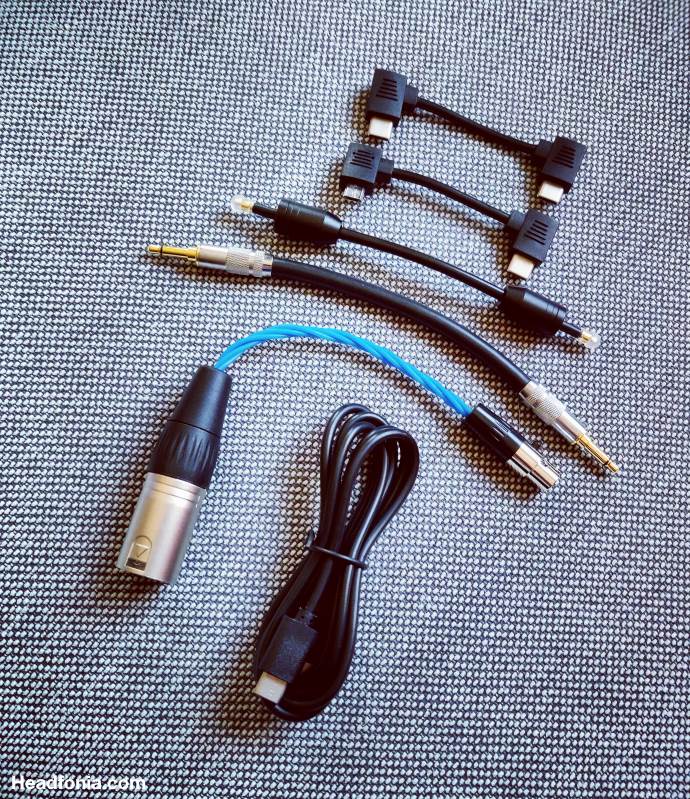
Accessories & Price
The Xduoo X10Tii sells for $230USD on Linsoul.com and you can order it here: https://www.linsoul.com/product-page/xduoo-x10t-ii-dap
The XT10Tii comes with:
– 1 x Charging Cable (USB-C),
– 1 x Optical Cable,
– 1 x Coaxial Cable,
– 1 x USB to USB-C Cable ,
– 1 x USB-C to Micro-USB Cable,
– 1 x Mini XLR to XLR Cable,
– 1 x English User Manual,
– 2 x Film Screen Protector
Already last time I didn’t expect to see a series of cables for the price but Xduoo takes it even a step further with the X10Tii. Incredible set of accessories! And the cables it comes with are actually really good too, the only thing to improve here is to make the Mini XLR to XLR Cable a bit longer, but I’m nit-picking here.

Usage
The Xduoo X10Tii now comes with a 2400mAh battery instead of a 1500mAh one. Xduoo claimes this improves the playtime from 8 to 15 hours. It does last very long though, that’s a fact. The battery also quick charges in under 3 hours. In reality it will be hard to get 15 hours of play out of the X10Tii but it does perform quite well and gives you more than 10h for sure. It will depend on the output used, the file type selected and the screen usage.
The X10Tii boots up and shuts down very fast and I love that. Once it’s booted you get a very clear and easy menu structure, and combined with the buttons it makes the small X10Tii very easy to work with. It still is a bit more difficult with a Mojo stuck to it, as the rubber band covers part of the screen, but it is doable. I’ve been using it like this for months and you get used to it. On the top left corner a small LED will show you the transport is active. It will make you alert the unit is still on when the screen is blacked.

The menu structure in this version is much more extended and you now get as follows:
- Music Browser (TF Card, OTG, Update Library))
- My Music (Open all, Album, Artist, Genre, My Favorites, Playlist, recently played)
- Music Setting (Update media, EQ, Play Mode, DSD Output mode, Break-point play, Gapless play, Cover, Lyrics)
- System Settings (Language, USB mode, Brightness, Backlight time, Folder skip, Car Mode, Sleep, Timer, Key lock settings, Format TF card, Factory reset, Firmware update and About me)
- Bluetooth (sending or receiving)
Be aware that scanning a 200gb card with over 11.000 tracks takes a lot of time.
When playing a song you with the “windows” button can add a song to your favourites list, change the play mode, view the file details and delete the file if wanted. The screen will display the cover art, artist, song name, file type and depth/rate of the file you’re playing as well as the length of the track and the position the song it at that moment. On the top right the screen displays the battery level.

In the original XT10T there was no Artist/Album menu and that has been added in this new version. A search function or quick browse unfortunately is still missing. As a result it will take you some time to get to a specific song, especially if you have a lot of tracks on the memory card, as I do. Luckily for me I as good as always use shuffle mode on the go, and in that case this is no issue. It however can be for you, so do take that into account.
If the unit can’t find album art for the track you’re playing, the X10Tii will show you one if it’s own images/backgrounds. The screen is so small however that this isn’t one of the important features of the X10Tii. The screen is mainly there to let you navigate to a specific song and check it’s details.
Even more on Page 3 where it continues. Click HERE





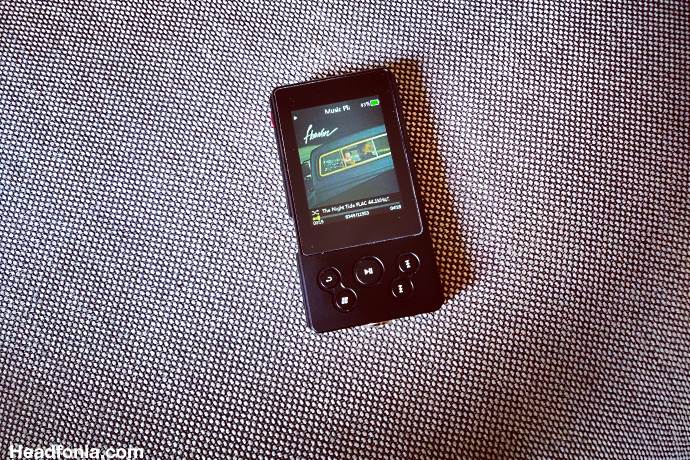


Booker
Nice review. I’m eagerly awaiting mine to turn up via snail mail after ordering one a few weeks ago.
I don’t even have an immediate need for a digital transport, but figured this looked like a great Swiss Army knife of digital output options that it would be a good asset to have, not to mention I’ve previously taken into account digital out options when buying DAPs – and previously picked up an old DX90 just to use it as a coaxial source for a Mojo. Having a dedicated portable digital source instead actually makes a lot of sense to me, and xDuoo have them retailing pretty cheap 🙂
Like you I always found the coaxial input on the Mojo gave an extra edge on performance over the USB input. I sold my Mojo last year but am half tempted to get hold of a 2nd hand model just to try out the combo.
In the meantime, the X10TII will allow me to finally test the xCAN with AptX input, since my iPhone can only do AAC/SBC Bluetooth.
Jobbing
Thanks for reviewing the X10T II. Have been using my unit for weeks now and have been enjoying it very much. My files are on a 400 GB card – also tested and confirmed by xDuoo – works flawless.
Now all we need to do is to wait for the matching xDuoo XD-5 PLUS portable DAC/amp (incl. AES and 4.4) to be released next month ????. Stacking these should satisfy my audiophile portable needs.
Jobbing
xDuoo XD-5 PRO portable DAC/amp incl. AES and 4.4 TRRRS delayed, expected to be released in May
MC
Hi Lieven, Thanks for the nice review! Do you think Fiio FH7 or Lark Studio LDX is better combo for Xduoo XT10ii + Mojo?
Albert
As a pure digital transport this device should have been compared to smartphones or tablets. As all of them give you the digital files via USB I do not see that much of a difference in sound quality as this mostly (or only?) depends on th DAC that transforms the music files (MP2, FLAC or even DSD) into analog output to be fed into an amp.