UI & Usage
[responsivevoice_button]
Overall navigation
The FiiO M5 is pretty straightforward with its basic UI.
There is no streaming option, no wifi, and no third-app support. Just, pure, simple music. Sure, you can track how many steps you’ve done in a day, but honestly who will or would do that?
Everything is fast and the overall experience is frustration-free. You click, it works. Just swipe from right to left to go backward, and when you’re on the main menu you can easily change for whatever mode you’d like to use.

The main menu has, from left to right :
- Now Playing, pretty explicit if you ask
- Browse Files, in case you’re still not using Tags, as everyone should
- BT Receiver, to enable the option and use the FiiO M5 as a wireless DAC
- Settings, again pretty explicit. All your playback settings are listed there
- Recording, to use the M5 as a voice recorder,
- Step counter, to… no seriously who would use that?
- Category, and this is where you can find all your files, neatly sorted by genre/artist/album
Nothing too quirky and also no options to enable high/low gain.
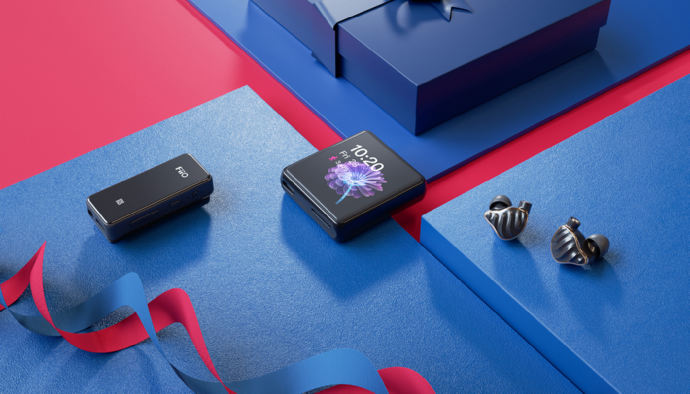
USB-C and SD Card
The FiiO M5 uses a USB Type-C port. It’s the best option available yet, with a reversible design, fast data transfer, and dual-way transfers.
The USB port works as an entry and a gateway: you can either plug the M5 to your computer and use it as a DAC, or connect a DAC and use the M5 as a source. A cool option we are seeing more and more on DAP, and one I use much more than I expected with my actual setup.
You can even transfer music directly from an Android Phone if you own a USB-C to USB-C cable. I tried it from a FiiO M15 to a FiiO M5 and couldn’t get it to work, but from a Samsung S10e, no problem.

The USB-C port supports card up to 2TB. Unfortunately, I only have 128Gb cards at the moment, but since all other FiiO’s Player gulped my 400Gb card with ease, I see no reason the FiiO M5 would not.
My previous warning, concerning the connection to a computer, doesn’t apply here. As a non-Android player, with no Samsung chip inside, it worked instantly on my computer as a DAC. Fun fact, the Audeze Mobius cable didn’t work with my FiiO M5, neither for charging or USB, it works only with… the Mobius.
Battery life and charging
FiiO advertises 10,5h of listening with headphones, and 13,5h in Bluetooth mode.
As usual, Bluetooth strains less the player than the classic headphone output. The latter consuming more power, where Bluetooth only has to send the signal to the wireless headphones, which does the decoding.
There is no fast charge, no QC2.0, MTK PE or USB PD, just plain USB 10W supports (5V 2.0Ah). Thankfully, with a small capacity ( 550mAh ) the FiiO M5 is fast to charge and you can leave it in a car, plugged to a USB port (for example).
Deep sleep is supposed to last 22 days, and after a week in my car, the FiiO M5 only lost 1 bar.

Bluetooth
Like its siblings, the FiiO M5 does it all. Or almost.
When used as a transmitter – to a headphone – the M5 supports SBC, aptX, and LDAC. Not too different from the FiiO M9, and as long as you stick with 16bit/44kHz playback, you’ll have no problem.
Of course, if you want to get the best sound, use it wired with a good pair of earphones/headphones.
But, if you really want to enjoy Bluetooth on the FiiO M5, you should use it as a receiver. Then, the M5 will support AAC/aptX HD and high-res LDAC. A more potent way to use the player, even more, if you take account of the fact that, it can be used as a source with its SPDIF output.
No Hi-Res Wireless certification though, but who cares?

Everyday carry
This is, by far, the easiest FiiO player to carry on.
If you ditch the plastic case, you can just dip the FiiO M5 in your inner pocket, with IEMs, and keep a portable setup all days long. It never hinders you in your movement, and if you just want a player to jog with, or simply as a B-plan, this is the one.
The fact that the player feels so light and small, can lead to forgetting it in a bag… for days. And this is where the clip comes handy. Once you’ve attached it to your bag straps, it becomes easier to remember where you left it. Plus, if you’ve connected your phone with Bluetooth, you can answer your phone calls easily.

The buttons are just right-sized, and the clicks feel good each time. Honestly, it’s much better than I expected it to be, and personally, I’d not keep the acrylic cover, for easier handling.
The article continues on Page Four, after the click here.







