HFN: How does RAAT differ to UpnP, DLNA, Airplay etc?
EV: AirPlay is a “push” protocol, which means that the server (like Roon or iTunes) “pushes” a single stream to the network and one (or more) AirPlay receivers “listen” to that stream. This is great for synchronization but poor for sound quality, because the stream is clocked by the server. AirPlay is also limited to 44.1kHz 16-bit PCM audio. To stream high-resolution content to an AirPlay device, you must use a sender (like Roon) that’s capable of transcoding that content to a compatible format.
UPnP/DLNA is a “pull” protocol, which means that each endpoint “pulls” its own stream from the server. Because each endpoint is doing its own “pulling” and the broadly-supported versions of the protocol provide no mechanism for synchronized playback; each endpoint is on its own. This is great for sound quality (each endpoint device provides its own audio clock) but poor for multi-room experience. In the “decentralized” UPnP architecture, each endpoint device must also have the ability to decode various media types; this is a disadvantage when, for example, you want to play a DSD file on a PCM-only device. It’s simply not possible under UPnP/DLNA.
RAAT (the “Roon Ready” protocol) is a hybrid of these techniques, with a number of extensions offered by neither AirPlay nor UPnP/DLNA. In the RAAT model, the server “pushes” the audio stream and control information (like transport and synchronization data) but allows the receiving device to buffer and clock the audio. The result is optimal for sound quality, low latency (quick response to user inputs like play, pause, and volume), and robust synchronization. In cases where a device is incapable of rendering a particular format (like the DSD/PCM example above), Roon transcodes the content to the best quality format the device can accept.
HFN: What advantage does it bring to split Roon into parts? (Core, Output, Remote)
EV: There are advantages both in terms of flexibility and sound quality.
Having the Core (database and audio processing), Output (audio rendering), and Control (user interface) on one machine is something you can do (just download the “Roon” app for Mac/Windows and connect a USB DAC) but many people prefer the convenience of having their PC or NAS hidden away, streaming to an audio player in their listening room, and controlling from a mobile device. Roon’s modular architecture makes it possible to configure a system with nearly any combination of hardware components you want.
In terms of sound quality, the Core is a demanding piece of software that runs best on a high-performance PC; that type of computer is potentially noisy (both sonically and electrically) and it can be a measurable advantage to have it isolated from the listening environment, connected only via network to your audio equipment. Roon’s architecture doesn’t prescribe one way of doing things; you can do your own experimentation and decide what works best for you.

HFN: How are you planning to reach people that use VLC, Windows Mediaplayer, iTunes and other freeware?
EV: Our focus until now has been the computer audiophiles who understand the value that Roon provides, and are willing to try a premium software product. With the introduction of our Nucleus servers, we’re broadening our reach beyond the DIY space into mainstream two-channel audio and custom installation markets. Executing that strategy gives us plenty to think about for this year.
We have long imagined a way to deliver a „lite“ version of the Roon experience to a broader audience, but we haven’t yet committed to a plan to do so. We incur substantial costs per user per year (because of our cloud infrastructure, our metadata licenses, and the cost of certification and support of our partners’ products) so it’s impossible for us to offer it for free, but there may be a freemium model that’s commercially viable. It’s not out of the question, but I also wouldn’t recommend that people hold their breath for it.
HFN: There are existing versions of Roon Server and Bridge for Linux based systems, are you planning to also code a UI (Remote) for Linux?
EV: We hear this question from time to time, but the reality is that only a tiny percentage of our customers (and PC users in general) use a Linux desktop; it’s in the neighborhood of 0.1% of the total population. Like any small company with limited resources, we have to prioritize our development efforts to benefit as many of our users as possible, and especially since we see more people using mobile devices for their user interface, Linux UI simply isn’t a priority for us.
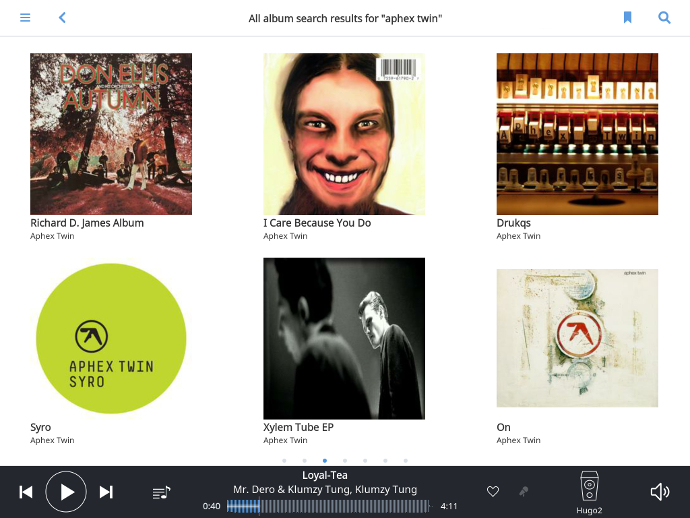
HFN: What exactly is ROCK?
EV: Let me first explain Roon OS, and then I’ll get into ROCK.
Roon OS is a custom Linux-based operating system, tailored for running Roon Server and providing a best-in-class, appliance-type user experience to host the Roon Core. We provide it to our partners who are interested in building dedicated Roon Core devices. It boots very quickly and integrates with the Roon suite of applications for updating, discovery, configuration, and support. Roon OS includes a web-based administration UI which allows users to check system status, configure network settings, start or stop services, and factory-reset the device from desktop and mobile web browsers.
ROCK (Roon Optimized Core Kit) is a do-it-yourself build of Roon OS. To use it, you will need to buy hardware components (Intel NUC, RAM, M.2 SSD), assemble them, and install ROCK using a USB stick flashed with an installer image, which we provide for free.
Find out about Nucleus, Roon Ready DAPs and get a goodie after the JUMP!







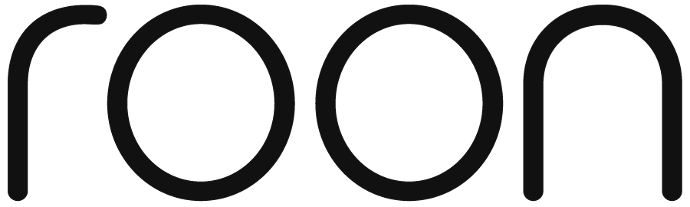


Alfy
Thanks for that, the doubled trial time is very welcome. As someone who does not have much of a home setting and listens to music mostly through headphones, I have been wondering if Roon is worth a purchase, considering the hefty pricing. A month should be plenty to decide!
run 3
We are back on schedule with Roon Labs’ CEO Enno Vandermeer!