Today we review the $479 USD Cayin N3Pro portable player aka DAP.
Disclaimer: The Cayin N3Pro was sent to us by Cayin directly, in exchange for our honest opinion. The unit doesn’t need to be returned.
Reminder: Don’t forget to check out our Black Friday & Cyber Monday Audio Buying guide
Intro
We already published our elaborate “First look” article back in August. If you have read this preview already, you will notice that several parts in this article have already been published. The preview can be found here:
Cayin Audio
Cayin really does no longer need a introduction anymore as the Chinese brand has been covered many times on Headfonia already and because they can be found all over the web nowadays. If you’re still not sure about who Cayin is and what they stand for, check out on of our previous Cayin reviews.
The last Cayin DAP we reviewed was the N6ii which has the interchangeable motherboards. It’s a highly popular and successful DAP, which we also liked very much. You can find the N6ii review we did here. We also did a full review of all of the available Cayin motherboards for this player, and you can find that article here.
The player we’re reviewing today is the Cayin N3Pro, let’s dive in!
Cayin N3Pro
Intro
The new Cayin N3Pro is the companies updated entry level DAP. The original N3 ($149) was released back in April of 2017, so it was time to update this player. The original N3 – which is so different from this new one – won many awards, so everyone is expecting a lot from this new player. In this review, we’ll find out if Cayin’s new N3Pro meets all our expectations. You can find the N3Pro’s dedicated web page right here: https://en.cayin.cn/products_info?itemid=132
One of the unique features of the new N3Pro is the use of tubes. It’s not the first time we see this and also Cayin’s flagship player, the N8, already used Korg Nutubes . To check out the full story of the use on tubes in that DAP, check our N8 review here.
This time Cayin didn’t use the Nutube technology, but they’re using actual miniature tubes. See below.

Inside
At the end of this preview we’ll list all of the N3Pro’s technical specs, but let’s check out it’s main features
The Cayin N3Pro uses dual AK4493EQ DAC chips. You can find out all about the 4493EQ here. We have seen the AK4493EQ being used in the Xduoo XD05Plus and other popular gear already, the chip isn’t new.
But there’s more, there’s tubes! The Cayin N3Pro features a dual Raytheon JAN 6418 tube, so not only do you get a 4.4mm balanced output, you also get a 3.5mm output with a tube flavor and Triode or Ultra-linear tube modes. Do note that the tube colour is actually fake and not coming from the tubes, but from a LED. There also are 2 digital outputs and two line-outs. Very impressive at this entry level.
The N3Pro of course features BT5.0 (LDAC, UAT, AAC) and it can be used as a (wireless) BT DAC and there’s the HiBy link remote via your phone. There also is a WiFi connection, but that can only be used for OTA and wireless music file transfers.
The battery used is a 4100mAh on, which in theory will give you 11h playback from the 3.5mm solid state output or 9h with the tube output and the balanced 4.4mm output.
Memory wise you can insert 1 micro SD card supporting up to 1TB or you can get your music via the OTG functionality via type-C (OTG of N3Pro is limited to 300mA, which makes only the power saving SSD workable, but not the typical “portable HDD”).

Price & accessories
The new Cayin N3Pro is selling for $479 USD, so on the higher end for an entry level, or the lower end for mid-fi level. It’s a difficult place to be at with so many competitors around. In the full review we’ll find out if it can stand its ground. When the original N3 came out back in 2017, it was selling for only $149. This new N3Pro is much more versatile than the original one however, and it offers multiple outputs/sound signatures.
In the box you will find:
– a user manual
– screen protectors (front has a pre-applied one)
– a USB-A to USB-C cable
-a silicone protective case
– two mini hi-res stickers
Our review sample also came with the gorgeous optional leather case with the metal back and it’s gorgeous. The quality of this case is high, it’s almost identical to the Dignis one the HiBy R8 DAP comes with. I fully recommend getting the optional leather case as the silicone one is rather awful looking.
Design & Lay-out
The Cayin N3Pro is very simple in design but it’s a small and nice player, with a CNC-machined aluminum black housing.
The touch screen used in the N3Pro measures 480×360 (3.2″ touch screen). It’s a rather small screen but with the tube design I doubt there was another way, as the tubes are situated below the screen on the front. The N3Pro comes in at 195g which is quite normal and it measures only 115.2 x 63.5 x18.9 (mm).
On the front panel, as said, you have the touch screen, the tubes (they light up when in use) and the home button. The touch-sensitive “home button” has a small LED circle around it. The color displayed in this circle depends on the audio playback quality and there are 6 different colors available.
On the right side of the player you from top to bottom have the power/volume button, the previous, pause and next button. On the left side you only have the single micro-SD slot. The bottom from left to right has the USB-C connector, the 3.5mm output, the 3.5mm headphone out and the dual function 4.4mm output. The top and back have no functions.
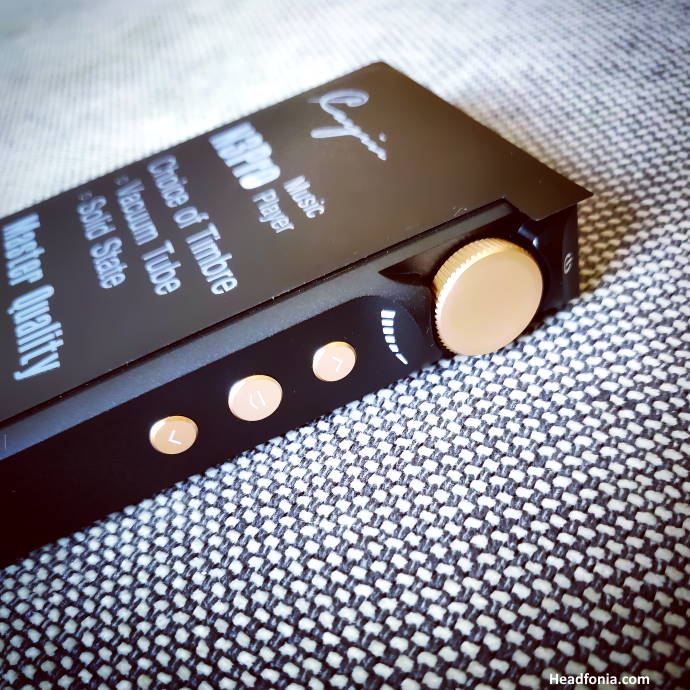
Usability
User-wise the Cayin N3Pro because of its size, touch screen and button placement, can easily be used with one hand. The menu structure we see here also isn’t new and it’s a trimmed down version of a user interface we know already.
The main home screen shows 6 main options: Folders – Playlist – Songs – Artist – Albums – Genre. The bottom of the screen shows the song playing, the file type, time.
The top swipe down menu offers: gain setting – tube mode – Triode/ultra linear – balanced PO.LO selection – DSD Output setting – BT – USB usage – Idle shutdown and the screen brightness. Very simple but it’s all you need really.
Swiping up from the bottom of the screen shows you the option to go to the full Music settings as well as the System settings. In the Music settings you amongst others can set the DSD gain compensation, breakpoint resume, startup volume and many more. The EQ function/settings can be accessed there and you can also choose the PCM Digital Filter. You have the choice between: Sharp, Slow, Short Delay Sharp, Short Delay Slow, Super Slow and Low-dispersion Short Delay. But there to me isn’t a lot of difference between all these settings.
On the main screen when playing songs, there’s also a shortcut to a popup menu with the following options: play mode – play list – favorite – add to playlist – delete. The buttons on the touch screen are small though.
Firmware/OS-wise the N3Pro is more limited in the way that this isn’t the typical Android DAP which lets you download and use different apps. Here it’s all about the music and using the OS which is pre-installed on the player. You can’t install the Tidal or Spotify app but if you want to stream Tidal from mobile phone to N3Pro, you have to connect them in regular BT connection and pick LDAC as connection codec, don’t go through HiByLink.
Updating the library from the MicroSD card goes quite fast and I never experienced any issues with this. The OTA update function on my sample is still buggy. It keeps saying FW 1.2 is available even though I already installed that version manually. The OTA update either doesn’t work or when it does, it keeps saying new 1.2 fw is available. Quite weird and annoying.
EDIT: 23/11/2020: With the latest FW update you can know enjoy MQA on the N3 Pro!
The review continues on the second page. Click here or use the jumps below.








beep
Extremely Heavy Treble and Mids. So much you cannot enjoy your music. It is not natural with tube quality but just heavy sound. Gets me fatigued extremely fast. Sound is not that good as it is too heavy. Also the treble is blunted so you do not get good extension at all. Shocked how terrible the sound is for this DAP. Paperweight at $479.00. Will be returning as have to pay the restocking fee.
daniel
Great review! This all helped a lot as I was looking between this and the L3pro. Couple questions i was wondering as I am interested in this DAP. What is the life expectancy on these tubes, if being smaller they would make it to 1000 hours or maybe less?
How easy if at all are they to replace if needed?
I imagine that would be the first thing to go after a hole years of solid use. Thanks!
Lieven
It’s about 30000 hours. They’re not user replaceable.