UI & Usage
[responsivevoice_button]
Computer connection (PC/MAC)
Like most modern USB-DACs, the Creative X3 doesn’t need any driver on most computers. If you’re using a MAC, this is no surprise as Apple has made a mission to ensure that every device you’ll connect will work directly…ish.
Same song on Windows, all you have to do is get your USB cable from the DAC to your computer, and both will immediately enter a new relationship. True plug&play, unless you stuck to Windows XP, where a driver remains mandatory.
Strangely, if you install the Sound Blaster Command app on Windows, you’ll have the choice to (re)install the X3 driver, forcing you to reboot your system in the meantime.
Smartphone / DAP connection
If you want, you can connect the Sound Blaster X3 to your phone, or DAP. As long as your phone supports USB OTG connections and can provide enough juice for the X3, it’s a wrap.
I tried it on my iPhone and couldn’t get it to work, whereas the iPad did just fine. The FiiO M15 was a match too, even if the combination isn’t really useful.
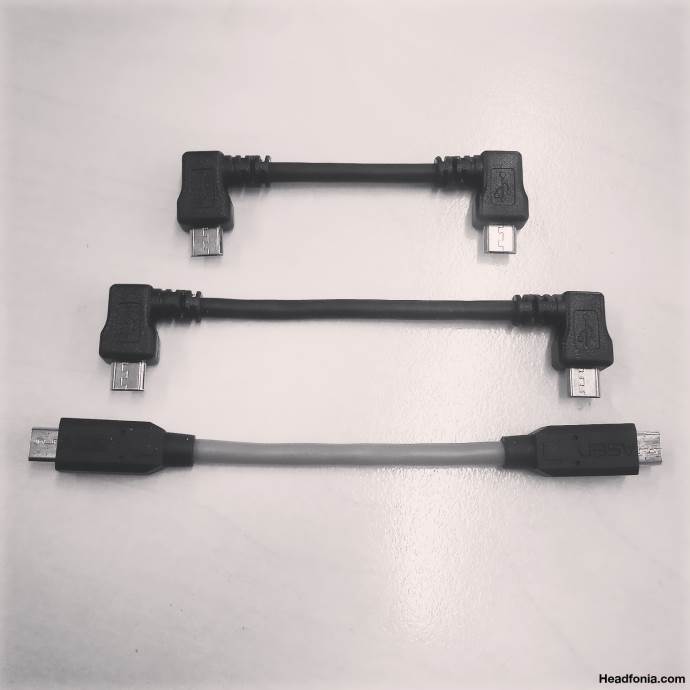
Game console connection (PS4/Nintendo Switch)
As advertised on Creative’s website, the Sound Blaster X3 can be connected to your favorite game console, AKA Sony’s PS4 and Nintendo Switch. And Xbox? Nothing on that, and unfortunately if I own the first ones, the letters didn’t make it to my playroom, yet.
To pair the X3 and your console is child’s play. Just use your USB Cable, and you’re done. For the Switch, if you want to use the DAC without the dock, you’ll have to use a USB Type-C to Type-C cable though. Nothing too complicated.
Unfortunately, lots of options aren’t available on the console, only on PC. Discrete/virtual 5.1, Audio balance, scout mode, and crystal voice, remain PC reserved.
But, Super X-Fi is still accessible, and that is the main course.

Discrete / Virtual Surround
One of the most useful features of the Sound Blaster X3, in my opinion, is the 5.1/7.1 output.
Thanks to that, I could revive my old Logitech Z-5500, one of the mightiest Computer speakers set of its time. All I had to do is plug the four outputs of the kit, to the corresponding inputs, straight and simple.
But, as I did that, I questioned myself: in case of a 7.1 setup, how do you get the “.1” if you have to choose between Center and Sub with the last port. No information in the manual, and nothing online, so if you have a clue, feel free to tell me.
Once that’s done, all you have to do is launch your music as you normally do, and enjoy the magic of surround sound. If you do not have multi-channel tracks, you can enable virtual surround and get the DAC to re-address your stereo source, into multi-channel sources.
Again, this is only possible with a computer.
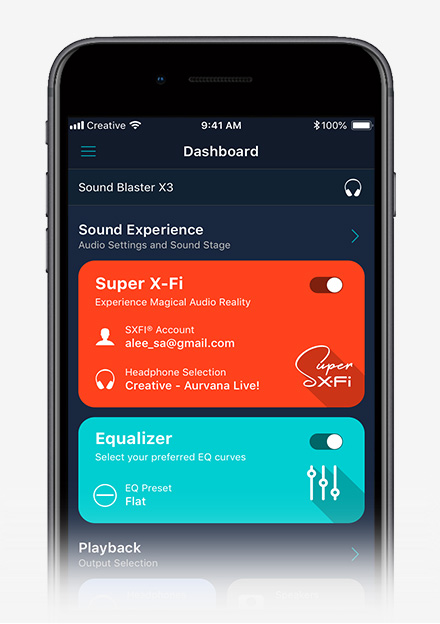
SXFI APP and Sound Blaster Command
If you really want to go the extra mile, and fully appreciate Creative’s engineers’ work, you really should get their app.
What for you may say? Because thanks to that, you can personalize your own audio profile, and photo captures your ears and face. Sounded like voodoo to me, but hey, we are in 2020 and I’ve seen crazier scheme. Once you’ve done that, the information will be uploaded yo your own profile and you’ll be able to hear the difference. If you took the time to install the Sound Blaster Command app.
Also, after installing the app, you gain access to LOT of options :
- Super X-Fi activation of course
- Equalizer, 10 bands, but 3 customs pre-selections and multiple choices for your game
- Roll-Off filters, with a real technical explanation
- Virtual Surround, up to 7.1 channels
- Headphone gain, normal (32-149 ohms) or high (150-600 ohms
Ah, of course, it doesn’t work with non-certified Super X-Fi headphones. So no, you can’t enjoy that one with your TOTL headphones, just Creative’s approved headphones.
Sorry !
The article continues on Page four, after the click here









Tom Lee
Thanks for the review! I happen to see the X3, and I have been thinking to choose it over the Mojo. Could you elaborate a bit when saying its amp section is better than the Mojo considering there’s no amp section in the Mojo?
With its design, I guess it is mainly used for desktop not portable. I am also curious to know if there’s noise isolation implemented in the X3 i.e would the electrical noise (RF noise) coming from the computer to the DAC be eliminated? And if there’s a DAC connected through its optical out would the noise be eliminated too before the signal is sent to the DAC? The Mojo doesn’t have such noise isolation which raises my concern, but it is understandable because the Mojo is made for portable usage.
Thanks!
Might_Guy
Hello,
Creative provides usb analog multi-channel DAC/sound cards with little to no compatibility with linux, and this one makes no exception.
Too bad.
There was a linux friendly product called Aim ultimate usb audio which is now discontinued. I’ve been using mine for 6 years and I fear the day it may stop working, because there’s no true replacement device available at such a price and quality level, even from Asus.
Unless you know about one!
HieroX
Hi there, nice review. Could you elaborate more on the SXFi effect on multi-channel content?
As I understand from its spec sheet, you could also choose use SBX profiles for mutli-channel.
Are there any comparisons between SBX and SXFi?
If I am not wrong, PS4 can only output a stereo signal to the X3. Are you able to test and compare the SXFi with other virtual surround sound systems(e.g SBX, Dolby Atmos for headphones) with 5.1/7.1 content on the PC?
Finally, I have read on forums that the latest firmware update from Creative cleared a lot of sound issues with the X3. It was released at the end of April.
teddy
“it doesn’t work with non-certified Super X-Fi headphones”
Ok. I stop reading here.
J Law
This is the very reason i got this X3 is to revive my Z-5500, but after plugging it in like i usually do and switcht o the 6 CH direct input…no sound comes through the x3…when i’ve detected audio working on windows 10
James Harrison
Creative has always provided center channel AND subwoofer through the SAME output. You just need a Y-splitter from the center/sub out and one part of the Y will be the sub output and the other will be the center. I don’t know why they do it this way, but they do, and it actually works. You’ll probably never read this comment, but just thought I would give you the solution since you asked for it.
David Novak
The Creative SXFI THEATRE have a great sound quality!